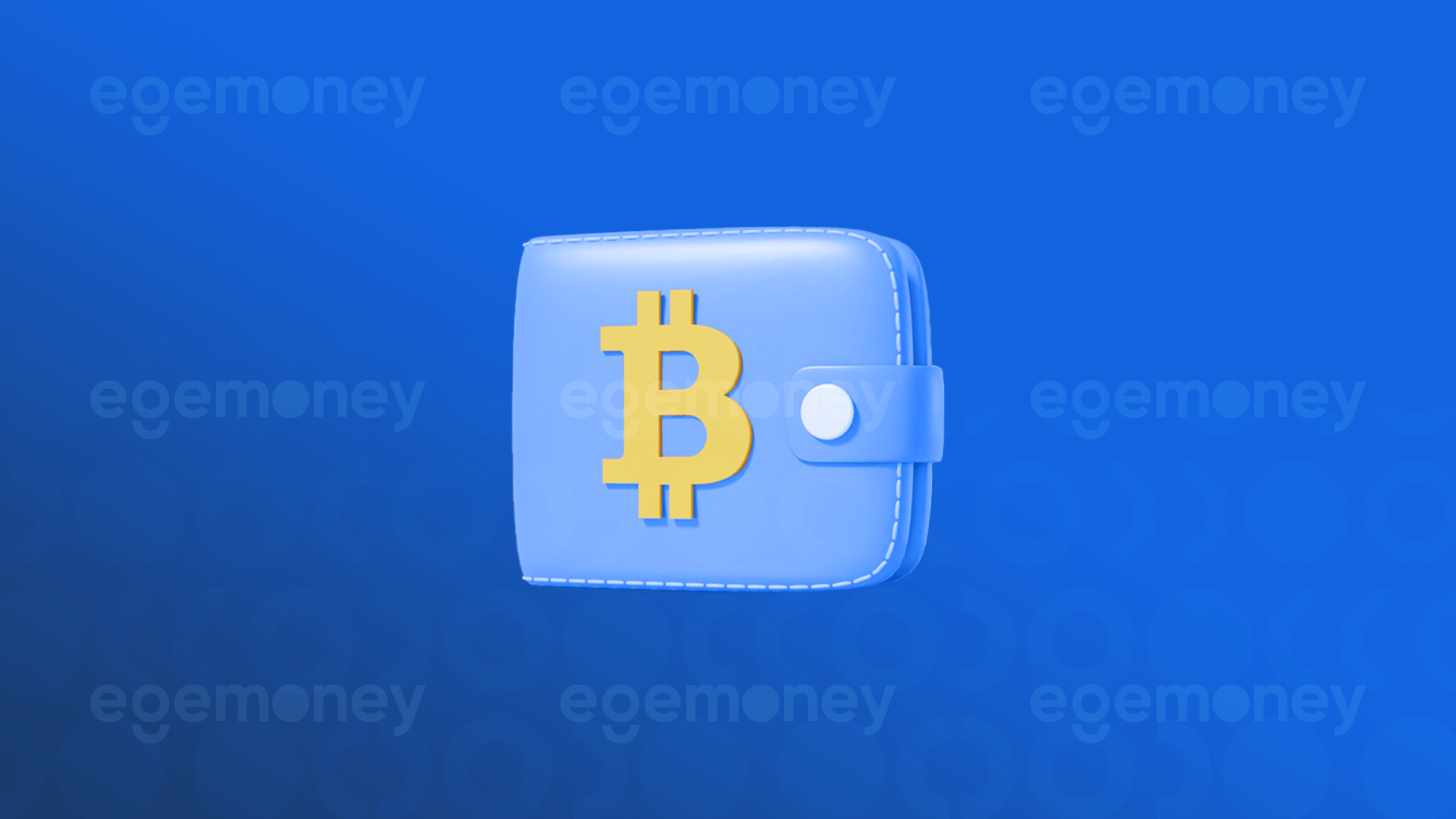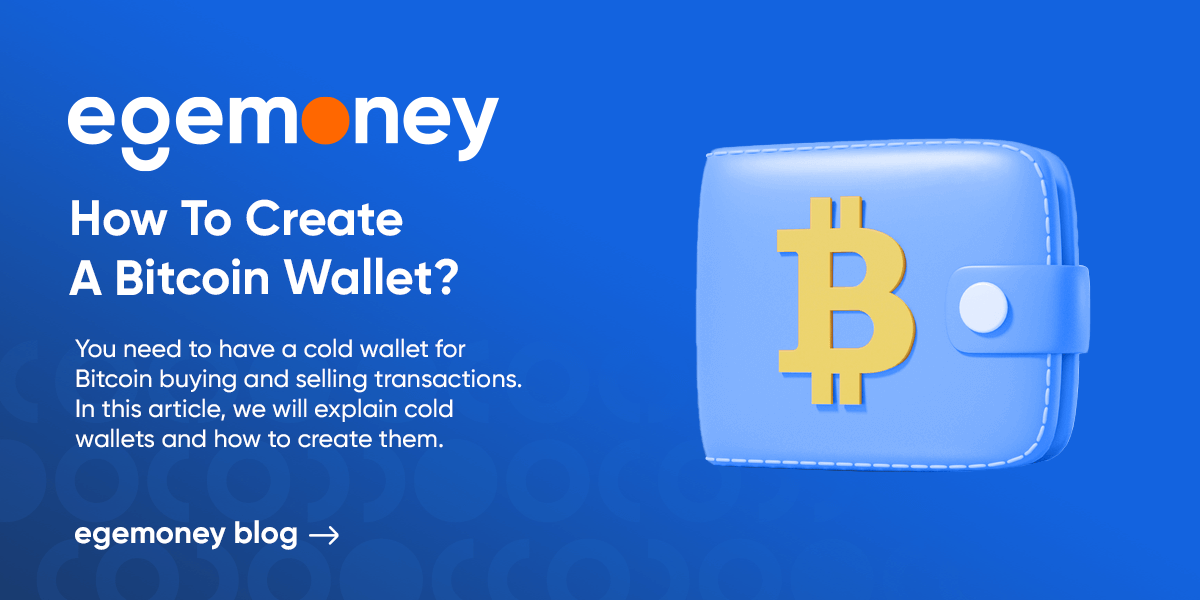 You need to have a cold wallet for Bitcoin buying and selling transactions. In this article, we will explain cold wallets and how to create them.
You need to have a cold wallet for Bitcoin buying and selling transactions. In this article, we will explain cold wallets and how to create them.
What is a Bitcoin wallet?
A Bitcoin wallet is a digital wallet used to store, send, and receive Bitcoin or other cryptocurrencies. This wallet allows a user with access to the Bitcoin network to securely store their digital assets. However, it is important to take precautions to keep your Bitcoin wallets secure and ensure their safety. Therefore, it is necessary to have a Bitcoin Wallet on the right platform. With a Bitcoin wallet, you can store assets, make savings, and conduct transactions. Additionally, you can use them on various platforms such as desktop, mobile, web, or hardware-based wallets. Each has different features, security levels, and ease of use.
Bitcoin wallets also provide you with a unique wallet address. This address is a unique code or address that others can use to send Bitcoin to you. It enables you to send or receive Bitcoin. You need these wallet numbers to make transactions with others.
My EgeMoney Bitcoin Wallet
With my EgeMoney Wallet, you can perform BTC transactions. To do this, you just need to create an account and complete the mandatory KYC steps. Click here for KYC steps and bank account verification. With my EgeMoney wallet, you can transact not only BTC but also many other cryptocurrencies. Additionally, you can use your external wallet within the platform. Don’t forget to read our blog post about the differences between wallet types.
To buy Bitcoin:
Click on the “Buy Bitcoin” from the bottom menu on the website.
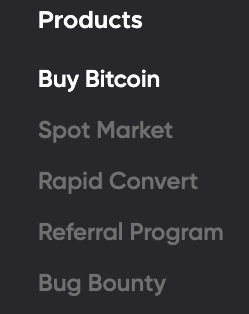
Here, you will see the spot market page. On the right side, you can see the prices chronologically in the order book. The “More” button allows you to view this history in more detail.
Firstly, select the trading pair. If you want to trade with TRY, select BTC/TRY.
Secondly, choose your order type. You can choose from limit, market, OCO, and stop limit options.
Enter the amount of BTC you want to buy. Below, the equivalent amount in the chosen pair (the amount you need to pay) will be shown.
Finally, click on the “Buy BTC” button. Your transaction will be completed.
Don’t forget to follow the EgeMoney Blog for more information!