With the newly published Travel Rule in the Official Gazette, new regulations have emerged in crypto asset trading. With this regulation, you need to enter more information when depositing crypto assets into your EgeMoney account. In this article, we will explain how to deposit crypto assets into your account in the most up-to-date way after Travel Rule.
Requirements for Depositing Crypto Assets into Your EgeMoney Account
To deposit crypto assets into your EgeMoney account, you must first have an account registered with your personal information. Then, you need to complete the mandatory KYC steps to proceed with transactions. KYC, or Know Your Customer, consists of the necessary steps to verify your identity and personal information.
How Can I Deposit Crypto Assets into My EgeMoney Account?
- First, log in to your account. Then, go to the Main Wallet section from the Wallet menu in the top right corner.
- Click the “Deposit” button and select the “Crypto Deposit” option at the top.
- On this page, choose the cryptocurrency and network, then copy the deposit address. Initiate the withdrawal process on the withdrawal platform.
- For deposit transactions to be completed and the assets to be transferred to your wallet, you need to click on the designated area in the “Recent Deposits” section at the bottom of the Crypto Deposit page.
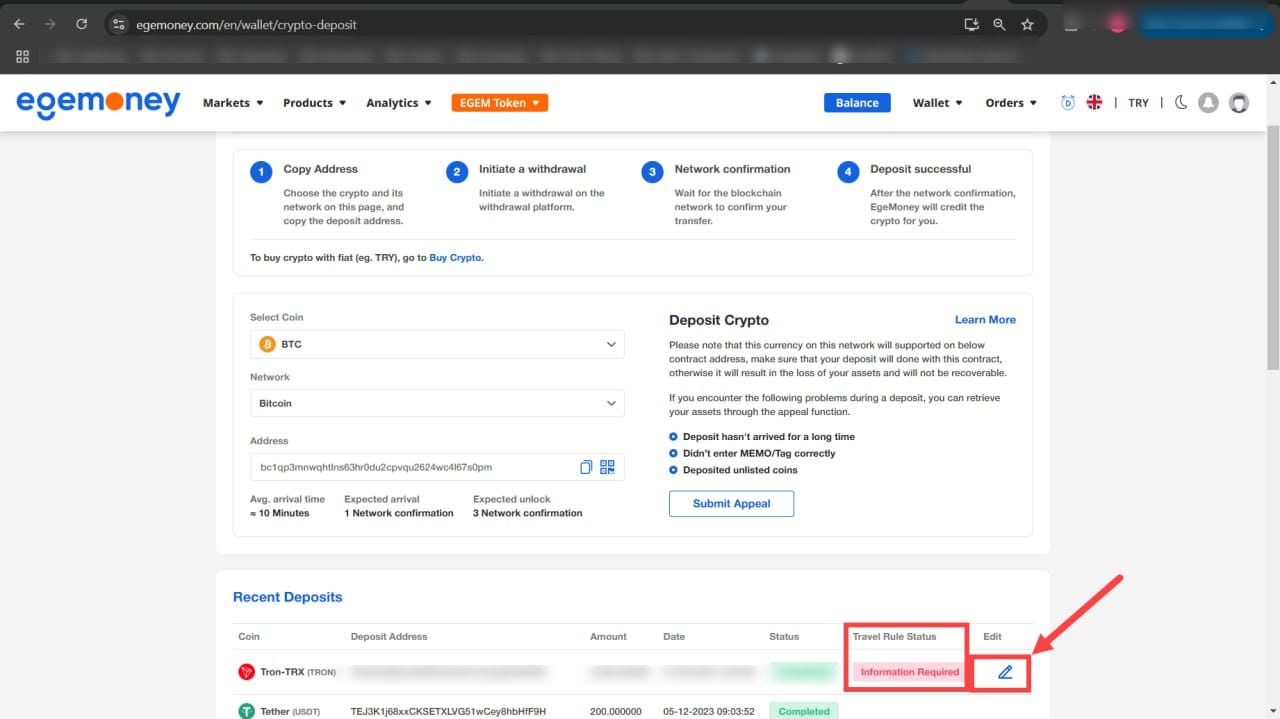

- Then, in the window that opens, users need to enter the required information. If incorrect information is entered, the process may not be completed, and assets may be canceled or refunded.
- Finally, please wait for the Blockchain network to confirm your transfer. The confirmation time may vary. Once the network confirms, your assets will be reflected in your EgeMoney wallet. For transactions of ₺15,000 and above, the approval process may take slightly longer.
If you encounter any of the following issues during the deposit process, you can retrieve your assets through the dispute function:
- The deposited amount has not arrived for a long time.
- Incorrect MEMO/TAG entered.
- Deposited funds are not listed.
For more information and support, please contact us.





