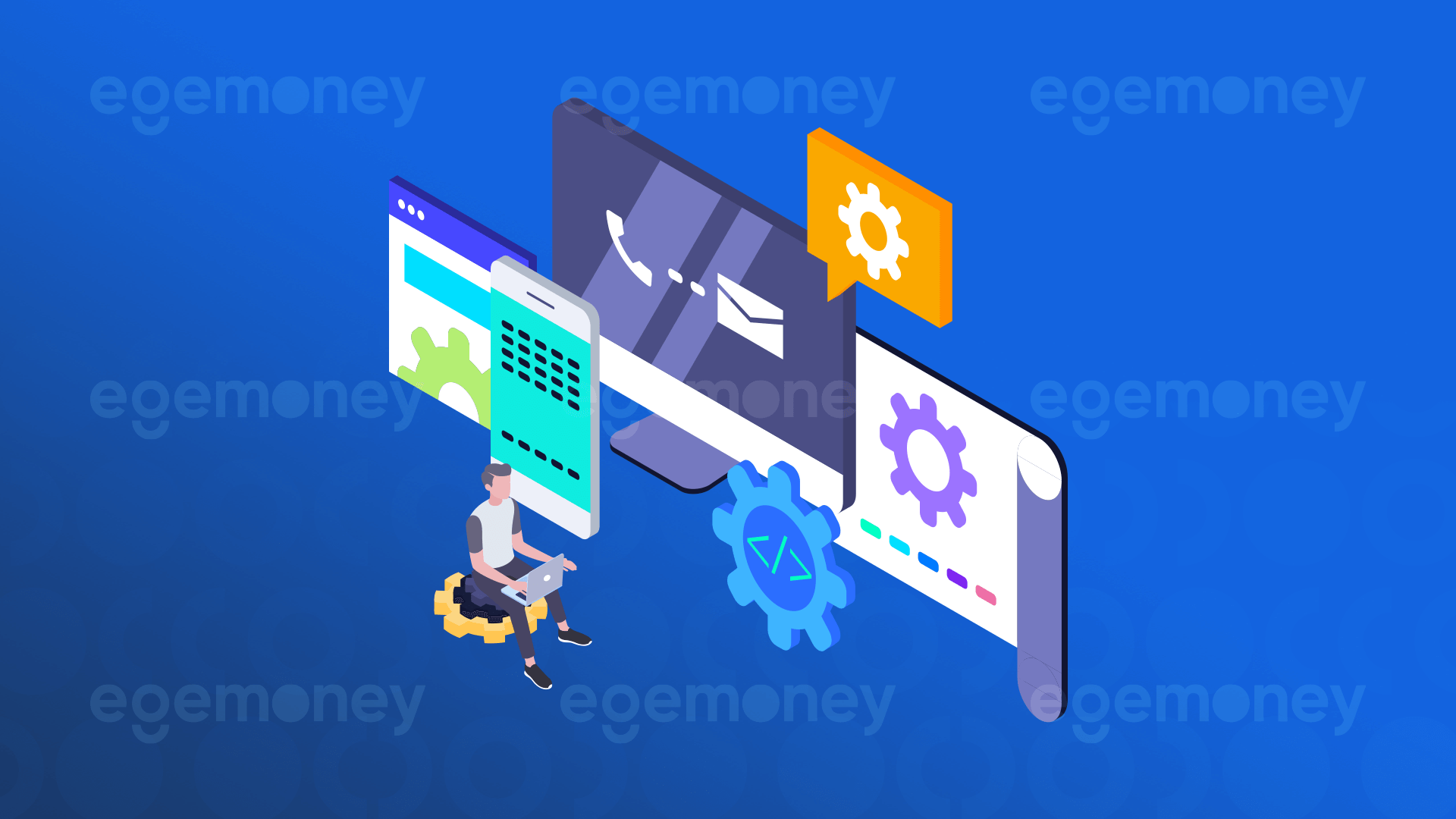It is possible to change your e-mail address or phone number registered to your EgeMoney account. In this article, we will explain to you the steps you need to follow.
How can I change my e-mail address?
First of all, login to website.
Second, come to the section where your profile picture is. Click on the “Dashboard” heading here.
- Click the “Security” option. Here, you will see information that ensures the security of your account.
- Click the change button next to the “Email address verification” heading.
- Enter your new e-mail address. After entering, click on the “Get code” heading to the right of the bottom space. In this step, a code will be sent to your new (changed) e-mail address. Enter the code completely in the second space.
- Then click the Get code button to the right of the 3rd space. This is required for the double verification feature.
- Enter the code sent as an SMS to your phone number in the blank. Finally, click the “Submit” button. If you have entered all the codes and your new address, your request will be received.
How can I change my phone number?
- First of all, log in to our website. Second, come to the section where your profile picture is. Click on the “Clipboard” heading here.
- Enter the “Security” option. Here, you will see information that ensures the security of your account.
- Click the change button next to the “Phone number verification” heading.
- Enter the area code of your new phone number from the options next to the first space. Enter your new (changed) phone number in the blank.
- After entering, click on the “Get code” heading to the right of the bottom space. In this step, you will receive a code for your new (changed) phone number.
- Enter the code completely in the second space.
- Then click the Get code button to the right of the 3rd space. This is required for the double verification feature. Enter the code sent to your registered e-mail address in the blank.
- Finally, click the “Submit” button. If you have entered all the codes and your new address, your request will be received.
Do I have to submit my phone number and email address?
When subscribing to the EgeMoney platform, you have to enter one of the e-mail or phone number information. In addition, if you want to complete the mandatory KYC steps, you must enter both pieces of information. Users with missing e-mail addresses or phone numbers are deemed to have not completed the mandatory steps. In this case, they cannot perform commercial transactions. For example, these steps must be completed for a Fiat deposit.
Don’t forget to follow our blog for more information.
Merhaba! İçerik ekibimiz, çeşitli uzmanlık alanlarına sahip deneyimli yazarlardan oluşmaktadır. Bizi takip ederek en güncel bilgilere ulaşın.