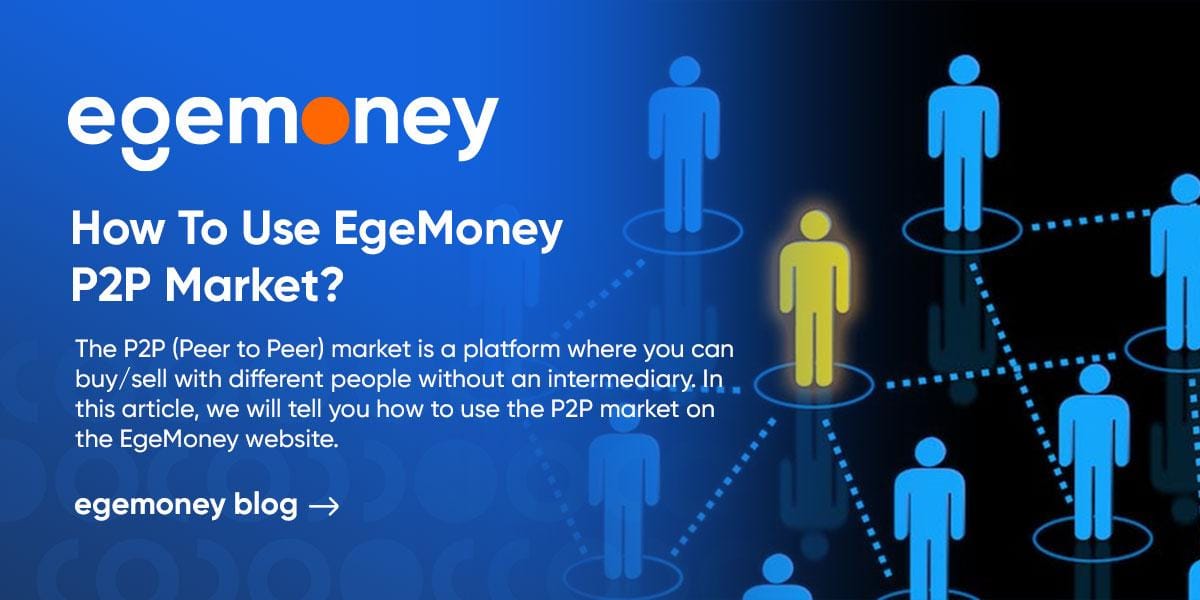
The P2P (Peer to Peer) market is a platform where you can buy/sell with different people without an intermediary. In this article, we will tell you how to use the P2P market on the EgeMoney website.
What is P2P Market?
The P2P market is the network in which commercial actions are carried out, which can only be carried out between two parties, without a broker. Sellers set prices in the market. For example, you can sell a digital asset worth X TL. But you can set the price as Y or Z. This gives the advantage of shopping without a central authority.
It is difficult to establish trust with the counterparty when trading P2P. EgeMoney P2P market offers both parties the opportunity to trade securely without any transaction fees with its features such as two-step verification. In addition, you can easily communicate with the other party with the one-to-one chat system and forward your questions.
You can make two types of transactions in the market: buy and sell. Both of these processes are carried out with ads. When making a purchase, you must accept the ads that suit you. Also when making a sale, you must place an ad according to yours.
Posting ad on the EgeMoney P2P Market
You can create an ad according to the sales you want to make in the market. To create an ad:
- First of all, click on the “Traditional P2P Market” option from the “Classic Markets” heading in the menu at the top of the website.
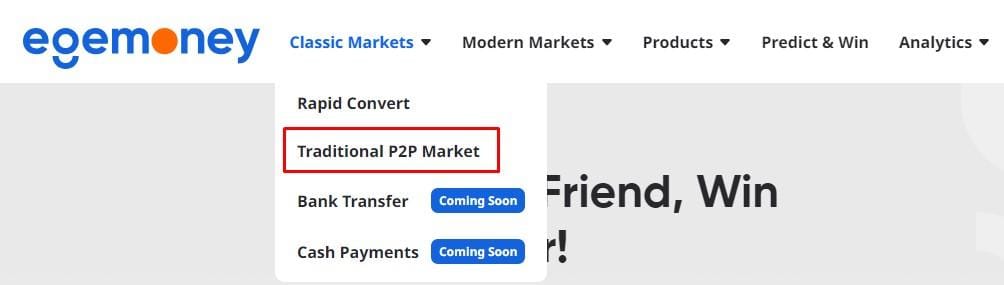
- Click on “Post new ad” in the box at the top right.
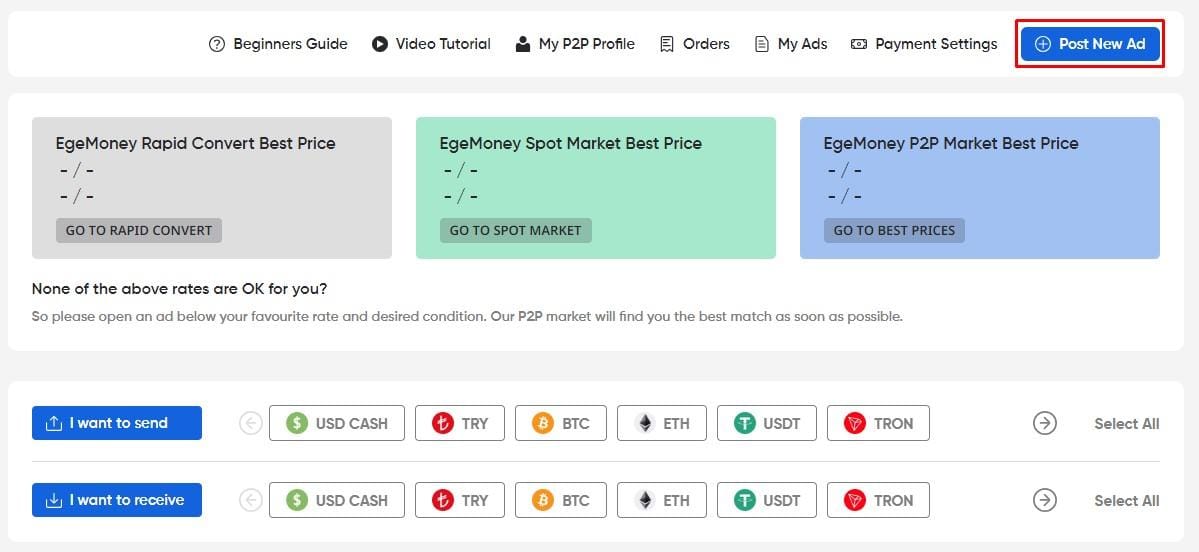
- You must determine the type and price. Select the unit you will sell from the “I want to send” section and the unit from which you will receive payment from the “I want to receive” section. Then, choose the price type as floating or fixed. In the fixed option, you use the current rate. In the floating, you get the current amount as much as you enter.
 Click the “Next step” button.
Click the “Next step” button.
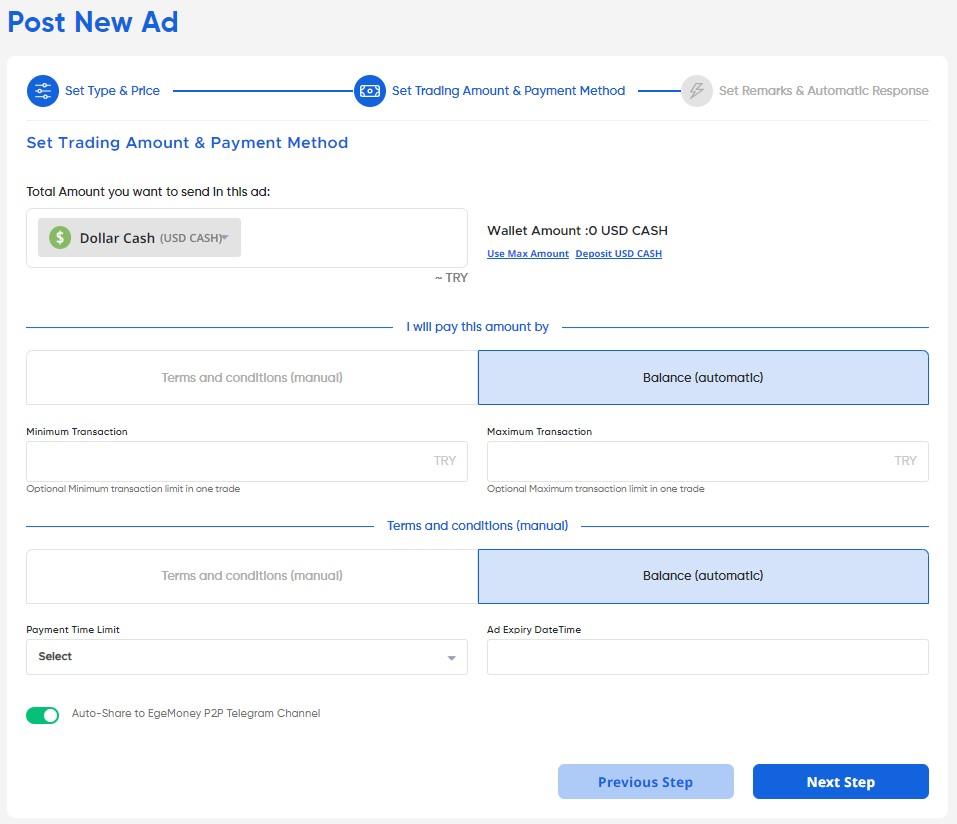
- You must then select the transaction amount and payment type. Determine the transaction amount according to your wallet balance. Then choose the payment methods you will send and receive. If you have a condition to receive payment, you must enter it manually.
- You can select a period from the “Payment time limit” button. It should be a minimum of 2 minutes and a maximum of 2 hours.
- If you click on the automatic share button in the P2P Telegram channel, your advertisement will be automatically shared in the EgeMoney P2P group.
- Click the “Next step” button.
 In the final step, you need to adjust the descriptions and your contact options. You can choose between direct communication or automatic response.
In the final step, you need to adjust the descriptions and your contact options. You can choose between direct communication or automatic response.
Counterparty Conditions:
- Customer Know Your Customer (KYC) Completed: If you select this feature, the user you will be trading with must have completed KYC steps.
- Registered: You can set a condition for how many days the user must be a member of the EgeMoney platform. Each numerical value you enter defines the minimum number of days the user has been a member.
- Multiple: You can specify the minimum amount of TL required in the user’s wallet who wants to trade. (E.g., Users without at least 10,000 TRY in their EgeMoney Wallet cannot transact in your advertisement.)
- Private Listing: If you select the ‘Yes’ button, you can make the advertisement exclusive to the user you specify. If you select the ‘No’ button, your advertisement will be publicly displayed on the EgeMoney page.
- Status: You can make a selection based on your activity status from here.
- Click the ‘Submit’ button.
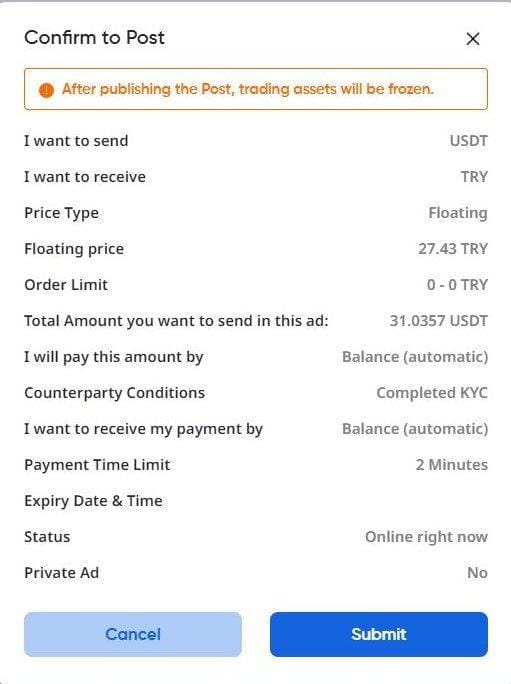
After reviewing the summary of your advertisement information and ensuring its accuracy, press the ‘Submit’ button again.
On the displayed screen, click the ‘Get Code’ button, enter the verification code sent to your registered mobile phone number into the blank space, and your advertisement will be published. Additionally, you can directly communicate with the buyer using the EgeMoney peer-to-peer chat system. Before using this system, we strongly recommend that you read the Terms and Conditions section. Enjoy your trades!
You can read our relevant article for detailed information on posting a new ad.
How do I view my posted ads?
- To view the existing and previously posted advertisements on the website, firstly go to the Traditional P2P Market page.
- Secondly, click on the ‘My Ads’ section from the box located in the upper right corner.
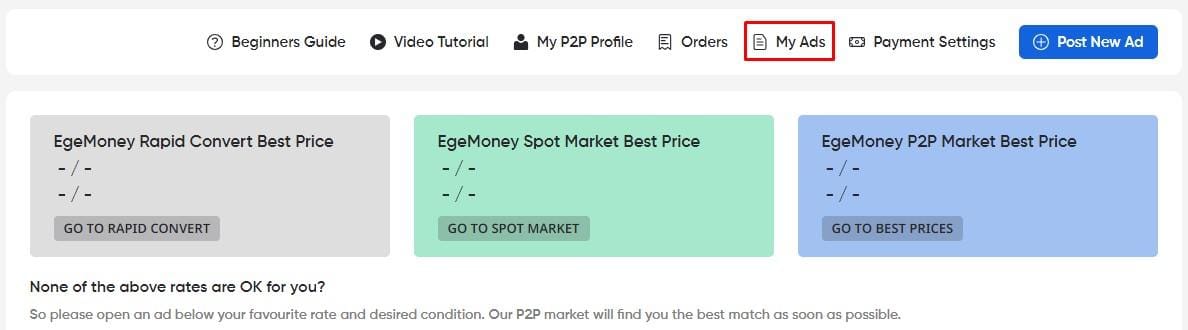
You can see all your ads directly or by filtering what you want.
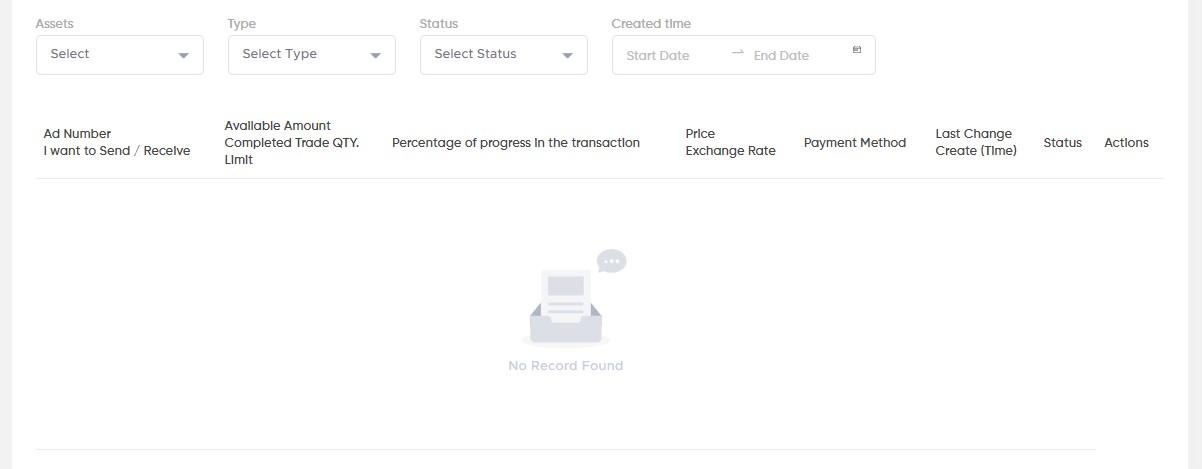
On the P2P homepage, you can see all public ads.
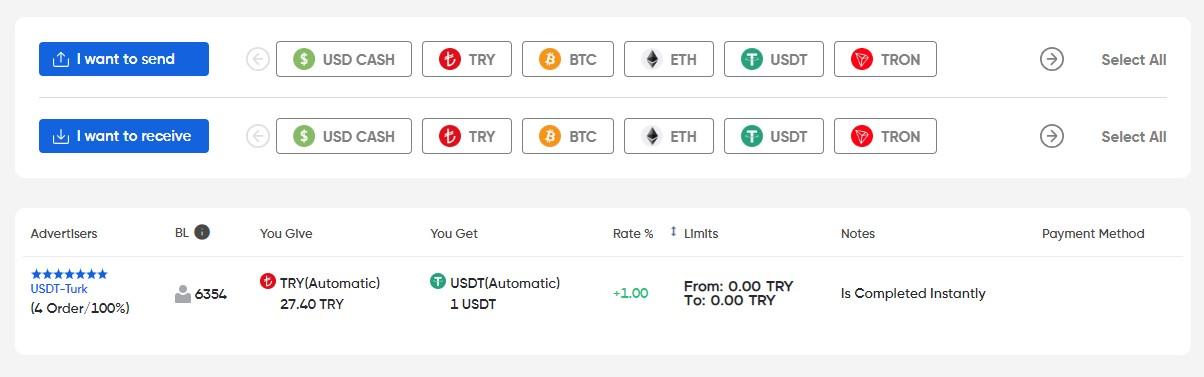
EgeMoney P2P market is a reliable platform that allows you to trade between two parties without a broker. You can visit our blog for more information. Please contact us for your comments and suggestions.
Merhaba! İçerik ekibimiz, çeşitli uzmanlık alanlarına sahip deneyimli yazarlardan oluşmaktadır. Bizi takip ederek en güncel bilgilere ulaşın.


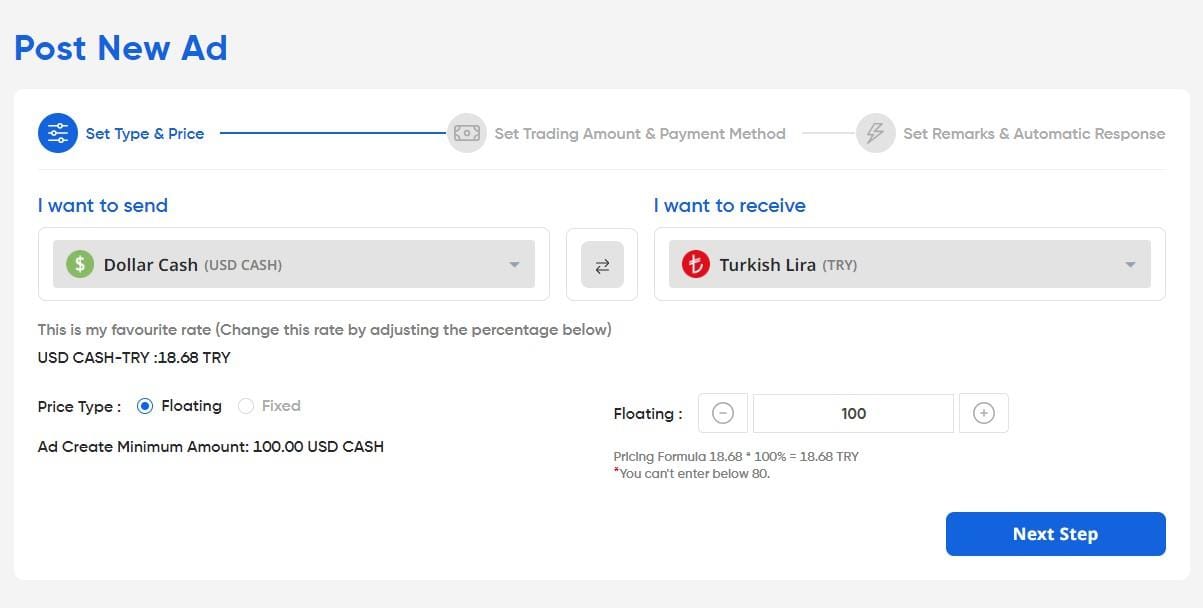 Click the “Next step” button.
Click the “Next step” button.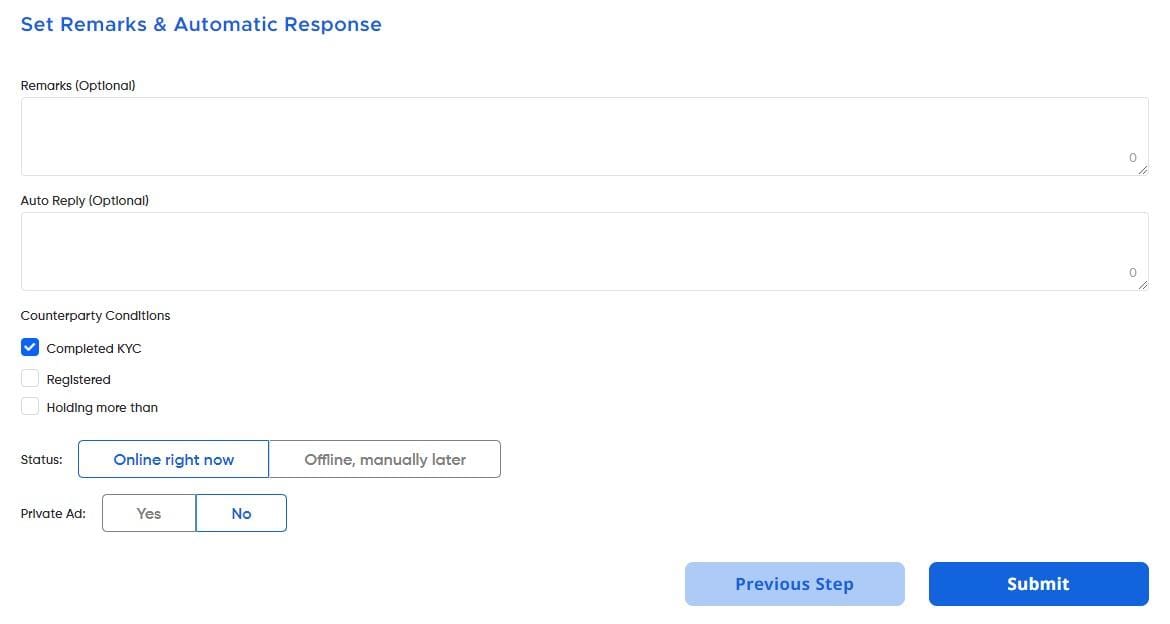 In the final step, you need to adjust the descriptions and your contact options. You can choose between direct communication or automatic response.
In the final step, you need to adjust the descriptions and your contact options. You can choose between direct communication or automatic response.




