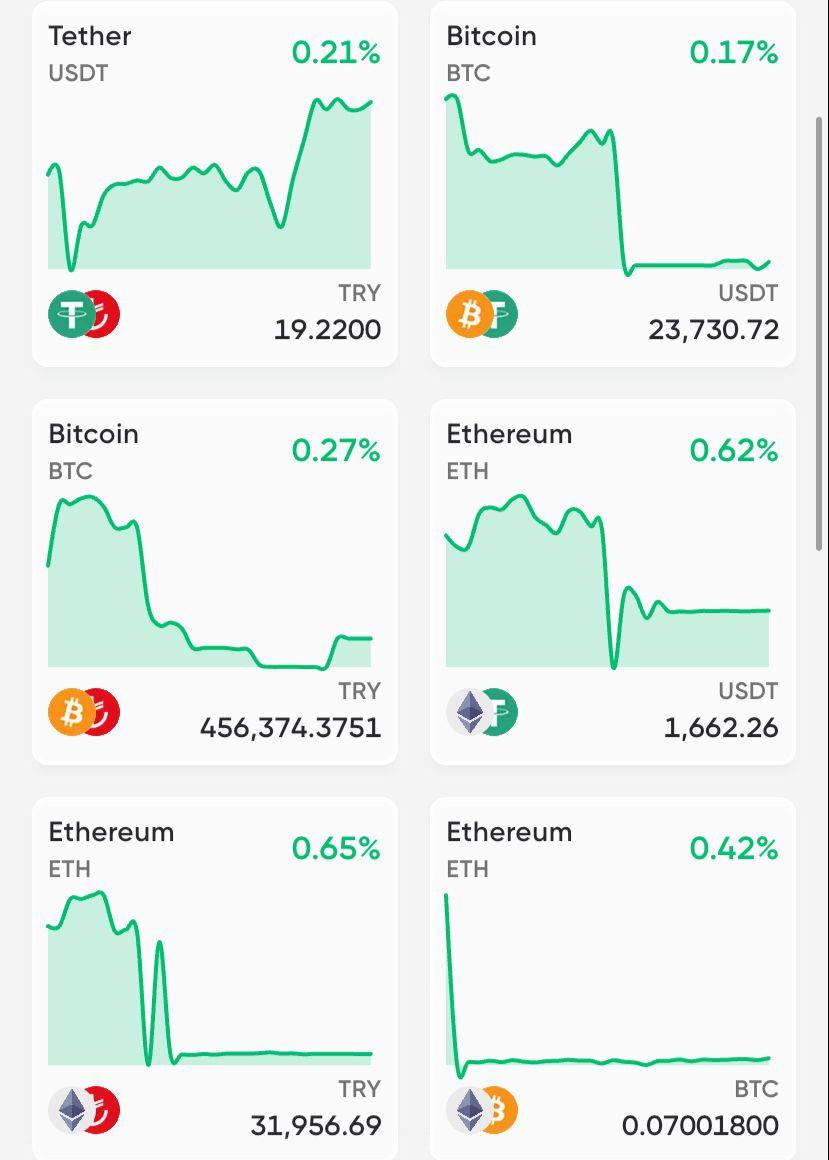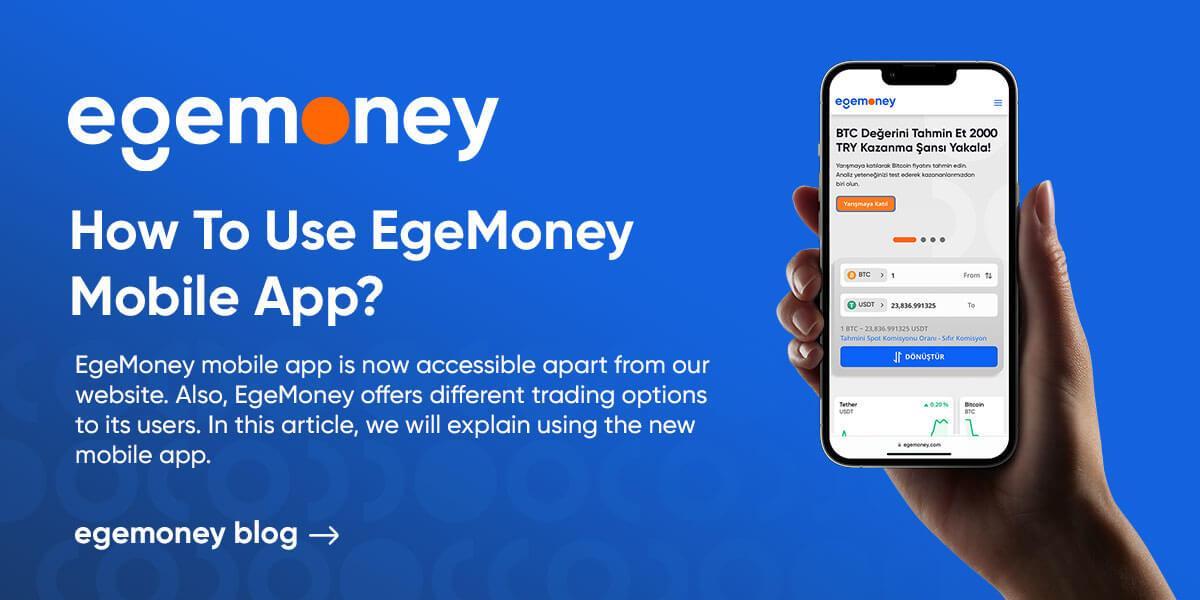
EgeMoney mobile app is now accessible apart from our website. Also, EgeMoney offers different trading options to its users. In this article, we will explain using the new mobile app.
EgeMoney mobile app
EgeMoney mobile app includes many features on the website. For this reason, you can do most of the things you want to do from the browser without the application. The app home page has 5 main topics: deposit, reference, calculator, rapid convert, and more.

There are also graphs showing the status of current couples on the main page.
Deposit
You can deposit two types of assets in the EgeMoney mobile application: Crypto and FIAT. To deposit:
Firstly, click on the “Deposit” option, which is the first of the main headings.
Secondly, choose one of the Crypto or FIAT options.
Addresses will appear according to the asset you have selected. Finally, copy the addresses and complete the sending process.
Reference
Click on the reference title to be a reference in the app. You will see codes and addresses. You can copy the codes and send them to the people. Also, you can send a link directly from the “Invite a friend” button.
Rapid convert
Click on the rapid convert title for conversion.
Select the assets to sell and buy. Here you can view the rate.
Select the wallet to which you will pay and receive.
Enter the amount to convert.
Click the continue conversion button.
Yes, click the proceed button.
Finally, after making the confirmations, your transaction will be completed.
Transfer
Click on more.
Firstly, choose options according to yours.
Second, select the coin type. You cannot transfer coins that you do not own within the platform.
Finally, please confirm.
Withdraw
Click on this title for more.
Choose between Crypto or FIAT.
Using your registered addresses, you can complete your withdrawal using the method on the website. If there is no address registered in your address book, you can add it from a new address button.
You can choose a bank account or EgeMoney wallet.
Markets
There are currently two types of markets:
Spot Market: You can buy and sell coins on this page. Besides, you can see pairs in USDT or TRY.
P2P Market: You can post ads on this page or accept ads that are suitable for you. There are also filtering options for postings in the P2P market.
You can add any market and coin you want from the “Add to Favorites” button on the Favorites page.
Blog
You can read our blogs published so far on the blog page. Stay tuned to our page for new announcements, updates, and information!
Merhaba! İçerik ekibimiz, çeşitli uzmanlık alanlarına sahip deneyimli yazarlardan oluşmaktadır. Bizi takip ederek en güncel bilgilere ulaşın.