How is Buying and Selling Done?
One of the KYC (Know Your Customer) steps you need to complete to make a deposit and withdraw on EgeMoney is the Bank Account Verification process. To verify your bank account:
More than one verification step will appear on the verification page of the website. For bank account verification, which we will explain in this article, you must have completed the previous steps. When you scroll down on the page you previously verified on the platform, you will see two separate verifications numbered 8 and 9. Verification 8 is required for withdrawal.
To complete the verification:
1) Click the “Verify” button at the bottom right.
2) For IBAN verification, please deposit TL from your account to the Ege Money account.
3) After entering your IBAN and depositing TL into your Ege Money account, click the submit button at the bottom. After submitting, you’ll be in the approval process, which takes a maximum of 72 hours.
4) If everything is okay as a result of the system check, the amount you deposit will be reflected in your TL account and your IBAN will be verified.
If your bank account has been verified and you have deposited some Turkish Lira into your account, you are also ready to withdraw Turkish Lira. To withdraw Turkish Lira from EgeMoney:
Select the “Wallet” section from the menu above and click on the Fiat and Spot heading.
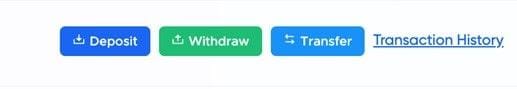
Click on the “Withdraw” heading in the upper right corner of the page that appears.
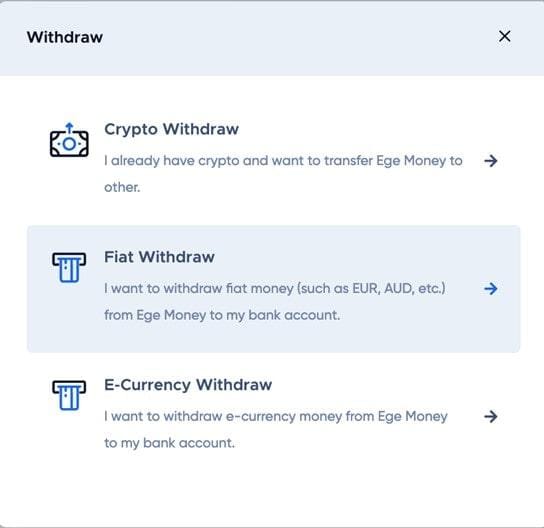
Here you will see 3 withdrawal options. Click on the “FIAT Withdraw” heading in the middle.
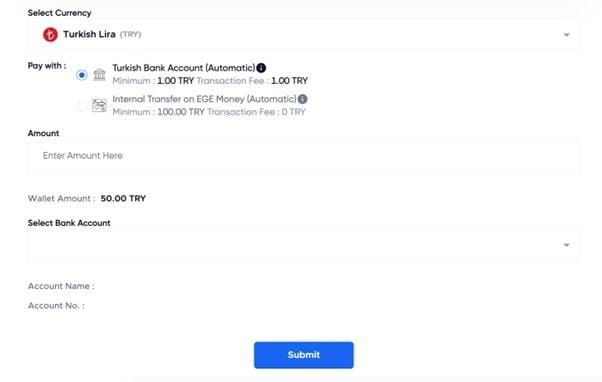
In the window that opens, you can see the select asset, the amount, and the bank account sections. In this transaction, you can withdraw any amount of Turkish Lira within your daily withdrawal limit from any personal bank account in Turkey to your Ege Money account.
In the Select asset section, select the currency (TRY). After that, you must enter the TRY amount you want to withdraw.
Then, you must select the bank account you are using and verify it. If you see the “No Data” warning, it means that your bank account has not been verified and has not been registered in the system. Add a payment method after your selection.
You need to add the payment type, payment method, account holder name, account number, and bank name (optional).
After you have filled in all the fields completely, click the “Submit” button at the bottom.
You can follow our blog or contact us for the transactions you want to make on the EgeMoney platform.






