Spot Market is now available in its mobile app. In this article, we will explain how to use the spot market through the app.
What is Spot Market?
The spot market is the market where financial instruments that do not take place on a certain date and that are subject to instant pricing are traded. In this market, instant delivery is processed. Also, payment is immediate. It is a platform that can trade many financial instruments such as stocks, commodities, currencies, bonds and futures in such markets.
The most important feature of spot markets is that the transaction takes place immediately after mutual agreement of the buyer and seller. Therefore, spot markets are the types of markets generally used by traders, mining companies, exporters, importers, manufacturers and other commercial businesses.
Spot markets are different from futures markets. So, the parties will trade at a certain price on a certain date. In addition, it is designed for instant transactions. And the parties must make physical delivery or payment.
Spot markets are often driven by price fluctuations in other markets. Therefore, by following the price movements of the spot markets, traders and investors can find opportunities to make profits in the short term. However, there are also risks such as sudden price movements in the market. It is possible to consider them as disadvantages.
The advantages of spot markets include that trading is fast and easy, costs are low, liquidity is high, and risk is manageable. It also make important contributions to economic growth and development.
How to use the spot market in mobile app?
First, download the app and log in.
Click on the “Market” title from the menu at the bottom. Current pairs statuses appear. Here you can examine the pairs and coins that are suitable for you.
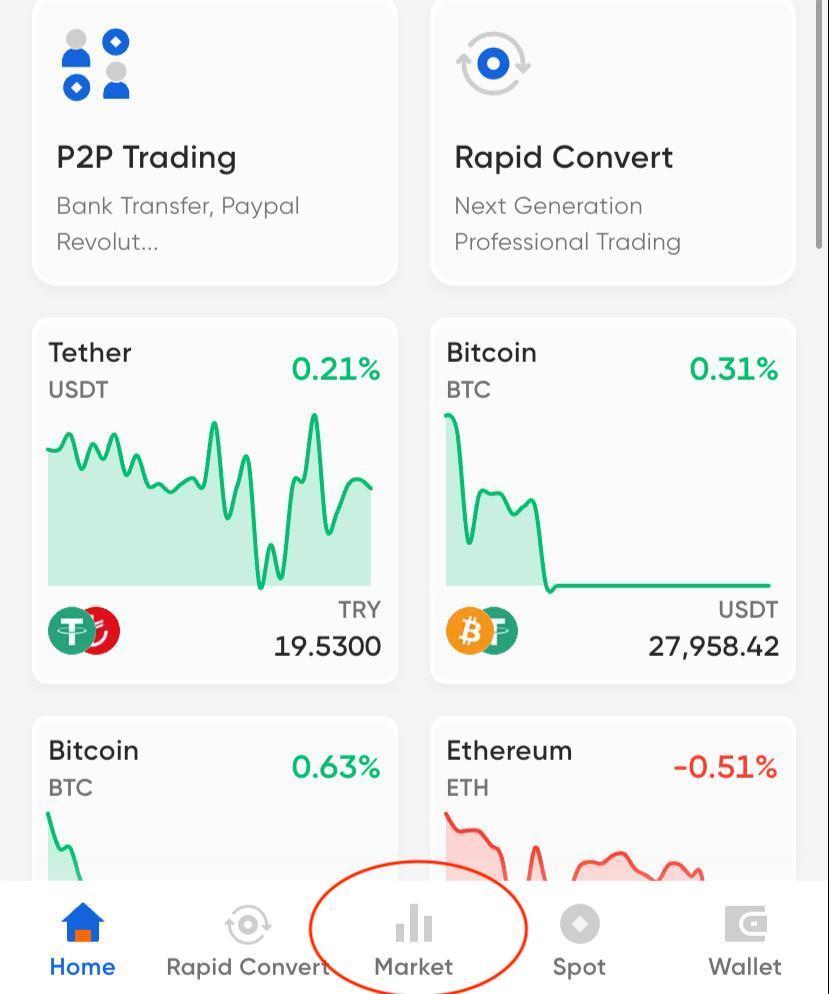
Click on the pair you want. There will be detailed data.
You can make your buy-sell transaction by clicking the button.
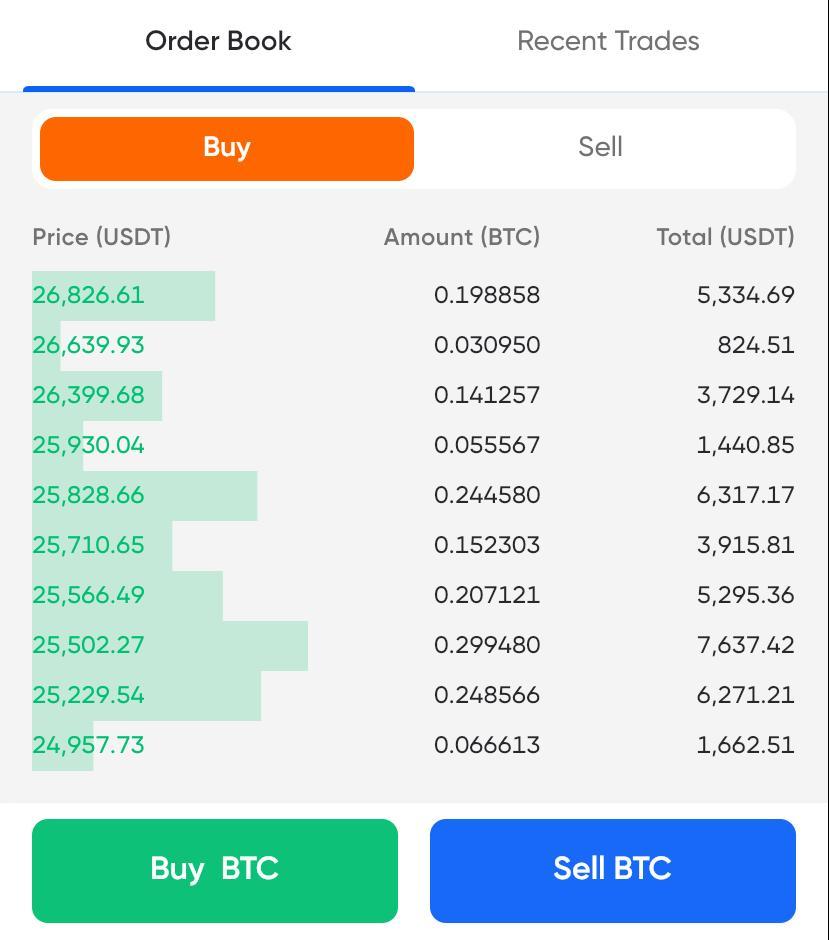
Now, choose one of 4 order types: Limit, Spot Limit, Market and OCO. You can read our related blog post to learn about order types.
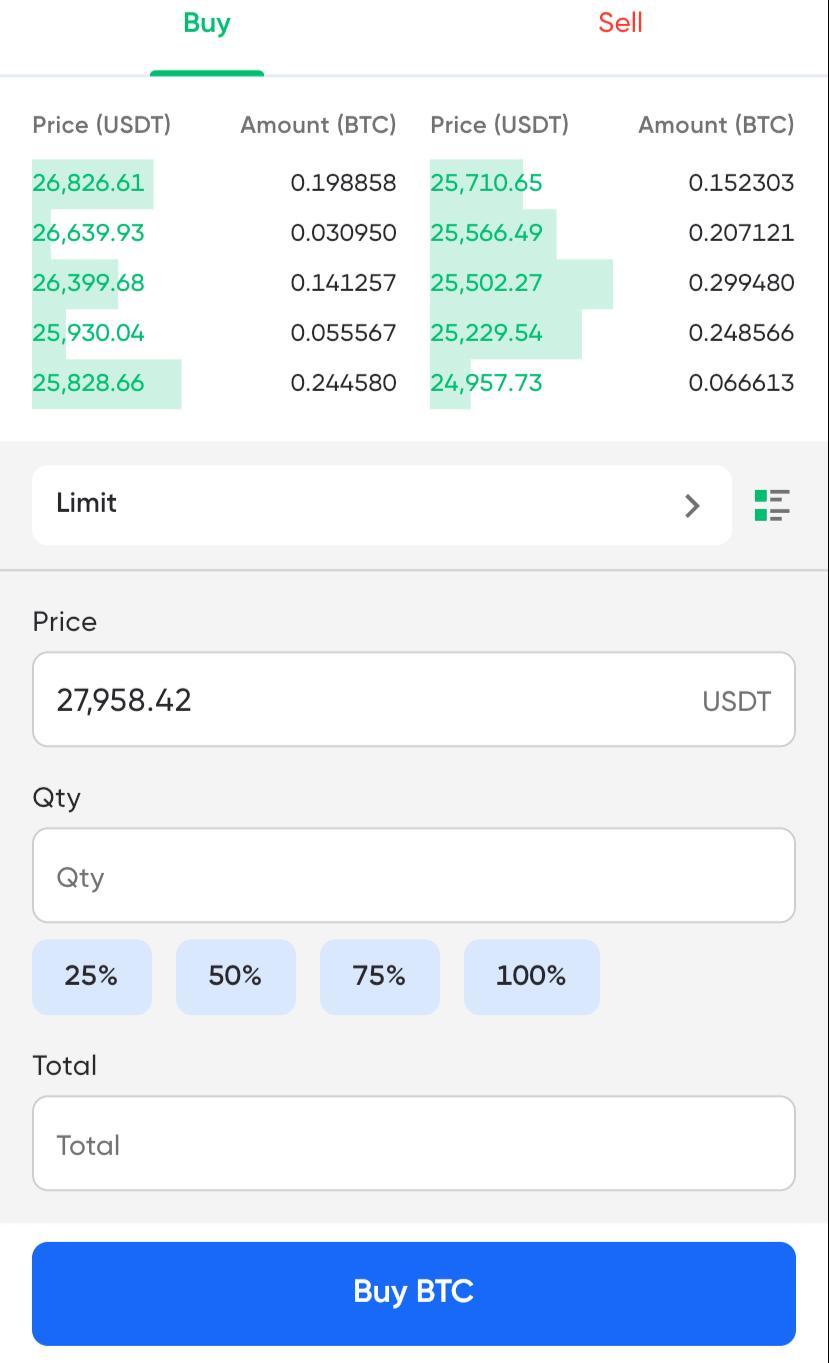
After entering the amount, click the Buy or Sell button. Finally, after the confirmation screens, your transaction is completed.
Merhaba! İçerik ekibimiz, çeşitli uzmanlık alanlarına sahip deneyimli yazarlardan oluşmaktadır. Bizi takip ederek en güncel bilgilere ulaşın.









