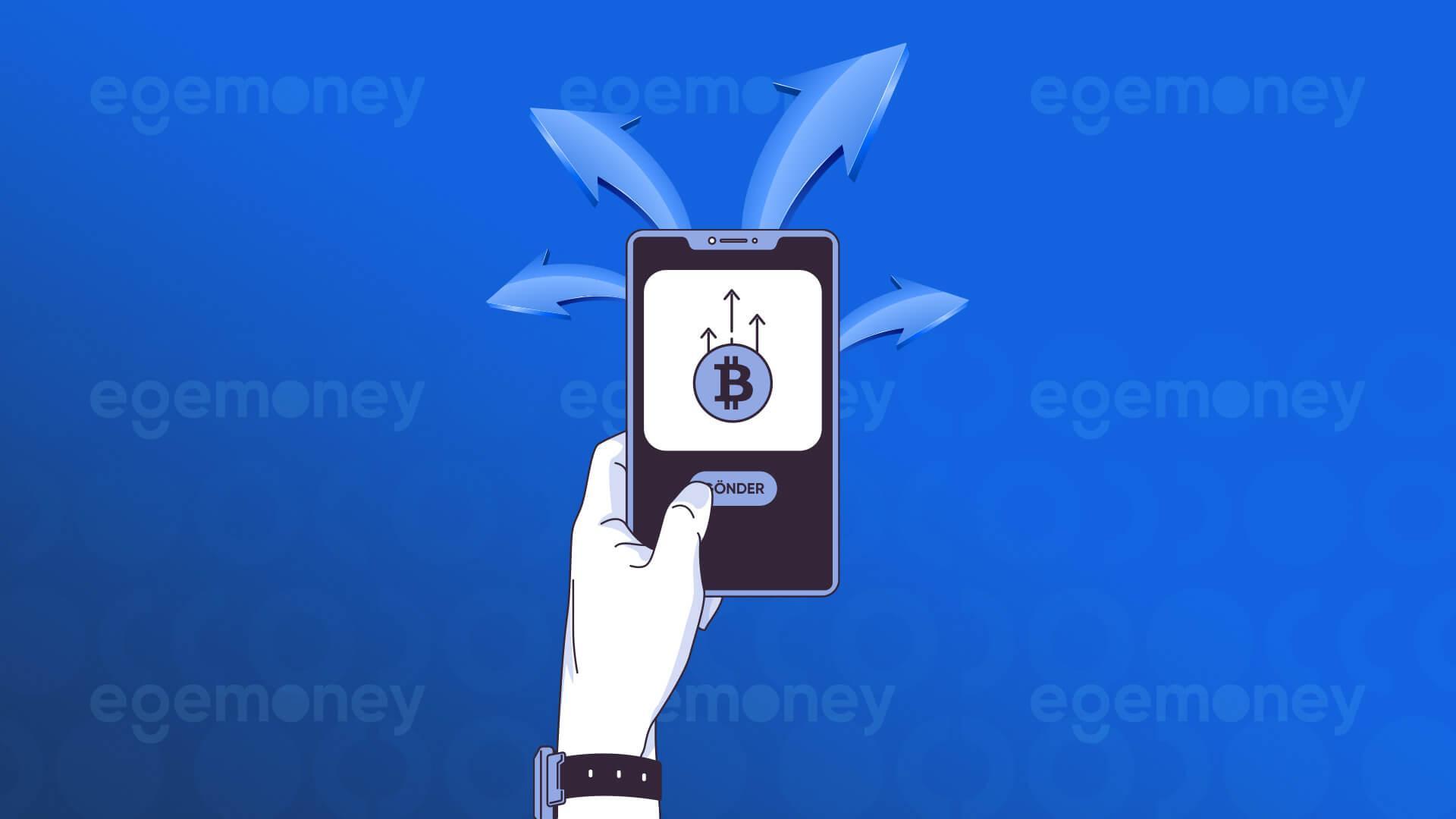EgeMoney is offering its users a new feature for multiple crypto transfers. In this article, we will explain our new feature and how to use it.
How can I send crypto?
If you want to transfer your crypto assets to another account on EgeMoney, you need to perform a crypto withdrawal. To do this, you must first link your external wallet account to your EgeMoney account. To perform a crypto withdrawal and transfer:
First, log in to the website and go to the Wallet-Fiat and Spot page.
Secondly, click on the “Withdraw” title located in the top right corner.
Click on the “Withdraw Crypto” title.
Enter the coin you want to withdraw, the coin’s network, and the recipient’s address. Then, if the recipient’s address has a Memo tag, enter it. (At this step, make sure that the recipient’s address has a Memo tag.)
Enter the amount of crypto you want to withdraw.
If you want to save the information you entered for later use, you can save it as “Trusted.”
Once you have filled out all the information, your crypto withdrawal will begin. Please remember to check that the network matches the entered network addresses.
Finally, wait for the blockchain network to confirm your transfer after filling out all the required fields.
How can I view my cold wallet address?
The cold wallet is your external wallet. A cold wallet is a wallet you own outside of the EgeMoney platform. You can use the external wallet with the “Rapid Convert” feature within the platform, and you can make your purchases and sales in this way. To view the cold wallet address:
Click on the network selection from the crypto deposit menu.
Select the coin you want as the coin.
You can see the network in the space below the coin selection.
You can copy the network selection you see or generate the QR code.
Multiple Crypto Transfer Feature in EgeMoney
With the multiple crypto sending feature in EgeMoney, you can send cryptocurrency to multiple people at the same time. This reduces the risk of making mistakes and saves time. To perform this operation, you need to know the external (cold) wallet addresses you will be sending to. Here are the steps for batch crypto sending:
First, log in to the website and go to the Wallet-Fiat and Spot menu.
Click on “Withdraw” and then “Crypto Withdraw “.
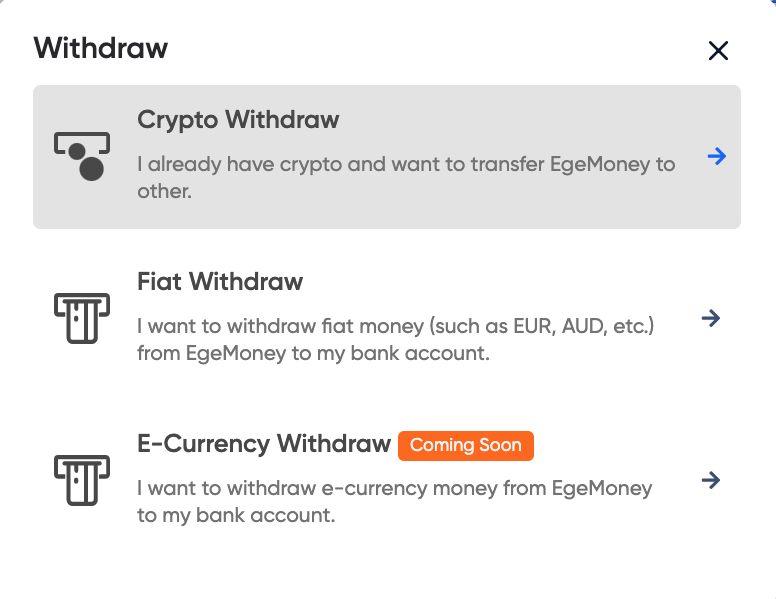
Click on ” List Payment”.
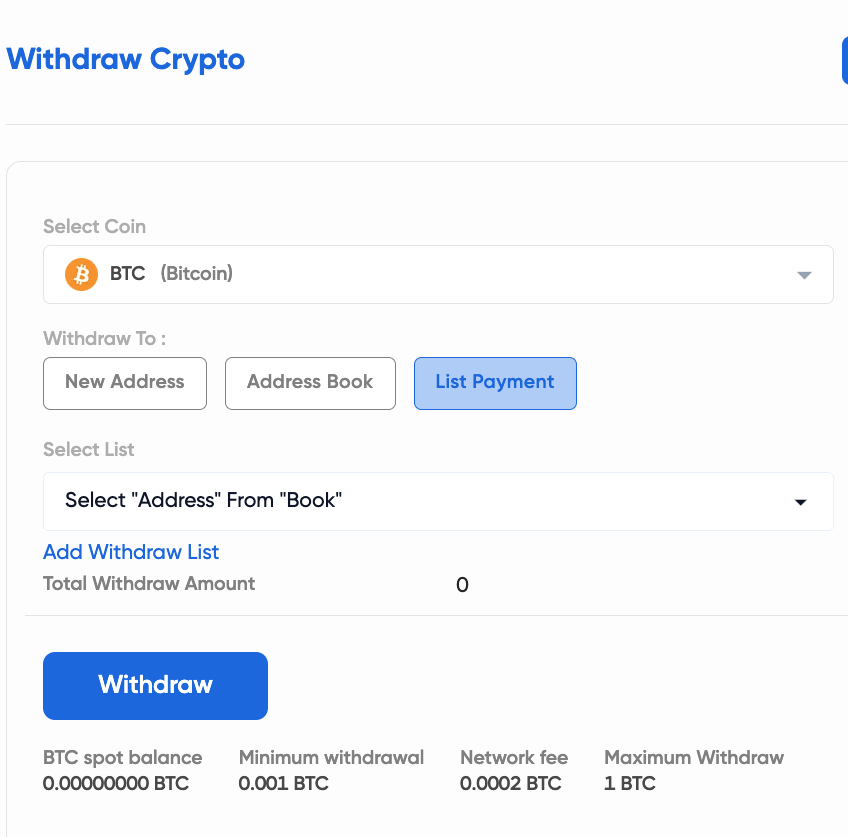
Choose “Add Withdraw List”.
Create a list from the “Add Bulk Addresses” section.
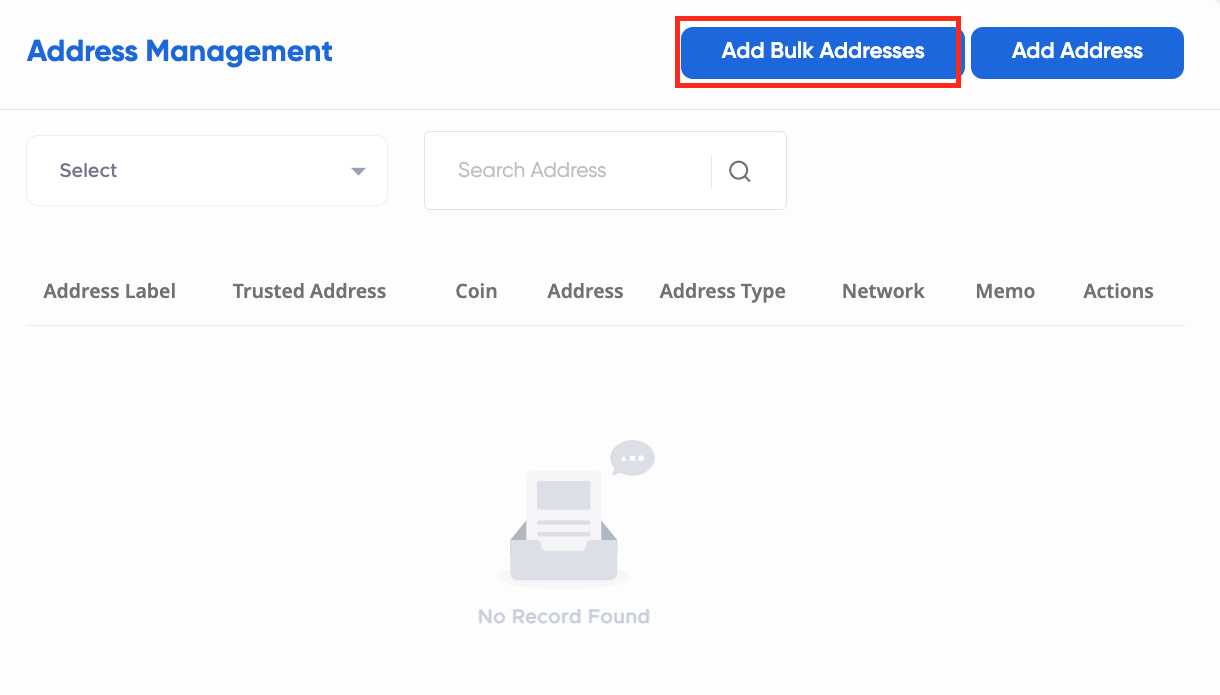
Select the coin you want to send.
Select the network to be used for sending.
Enter the address name and add the external wallet address.
If the selected coins require a memo number, enter it, otherwise check the box below.
If you want to save the accounts in the list as trustworthy, check the box at the bottom.
Click on the “Add Address” button if you want to add more addresses.
Finally, click on “Get Code” and paste the verification code sent to your phone in the appropriate field.
Things to consider:
You can add any external (cold) wallet to this list. This feature is used in bulk sending between platforms.
When withdrawing crypto, please select the correct network type.
Some crypto units require a MEMO number during the withdrawal process. Please make sure you enter the correct MEMO number.
Please enter the amount you want to transfer and the network fee amount together in the relevant field.
Confirm that your account address is correct before making a withdrawal.
To continue with the crypto withdrawal process, you must complete the User Verification steps.
Merhaba! İçerik ekibimiz, çeşitli uzmanlık alanlarına sahip deneyimli yazarlardan oluşmaktadır. Bizi takip ederek en güncel bilgilere ulaşın.