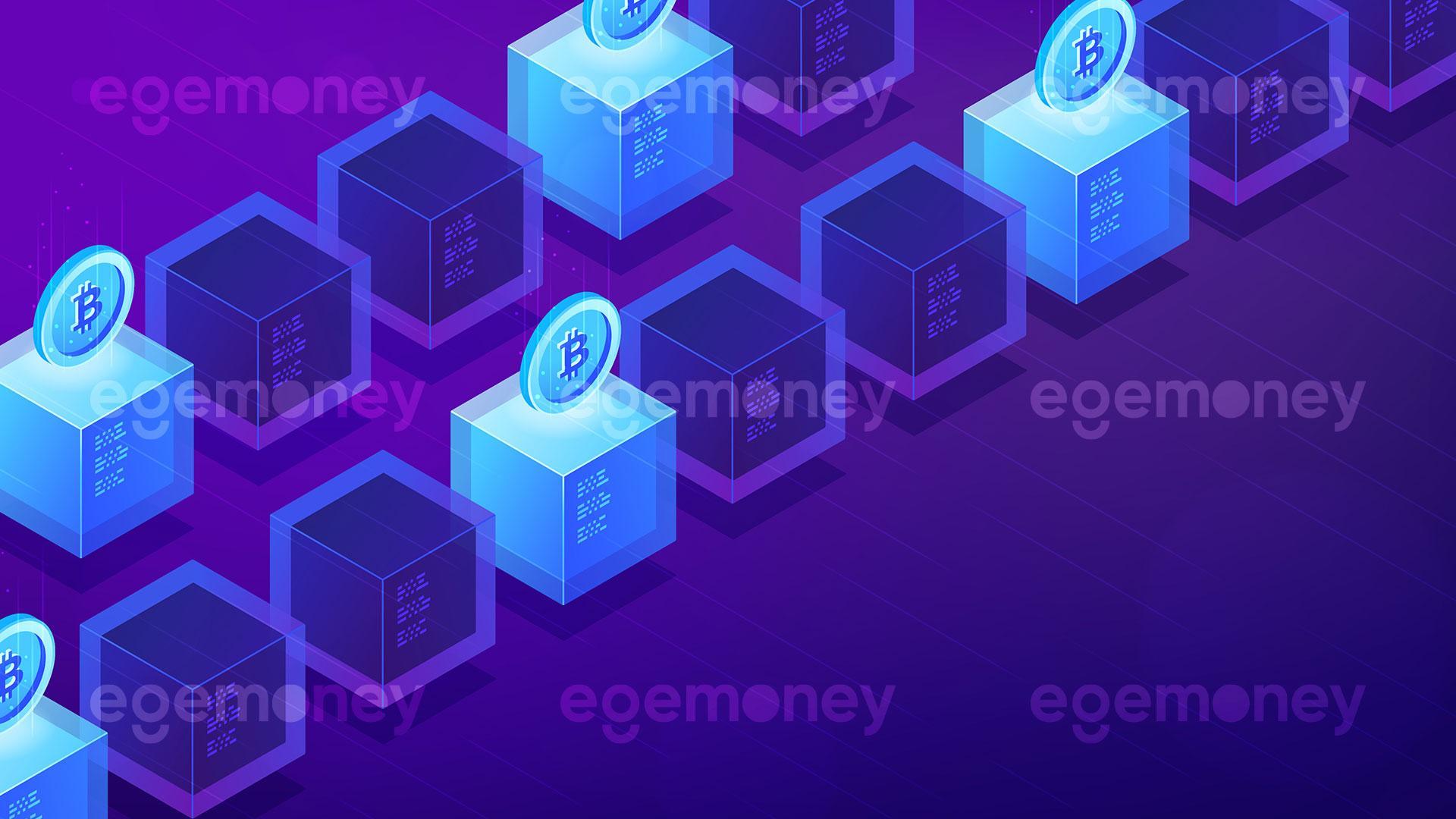In crypto deposits on the EgeMoney platform, you should meet the conditions. The correct tag/memo is very important in crypto deposits. In this article, we will explain what you can do if your deposit does not arrive in your EgeMoney account.
How can I deposit crypto?
To deposit crypto:
Firstly, log in to your Ege Money account.
Secondly, go to the “Wallet” heading and click on the “Fiat and Spot” heading.
Select the Crypto Deposit section under the “Deposit” heading.

Select the coin you want to deposit from the Select Coin section.
You will see the deposit addresses here. Copy the address of the coin you see and paste it into the platform or wallet from which you will withdraw.
Please make sure that some networks need to add a memo and that the network you choose is supported by Ege Money. If you choose the wrong network or enter the wrong memo, you may lose your funds.
Finally, wait for the transfer to be approved by the Blockchain network. After approval, your deposit is completed.
What should I consider when depositing crypto?
Make sure you meet the following conditions:
- If you have deposited crypto to your wallet with an incorrect or missing tag/memo, the coin may not be transferred to your account.
- Make sure that you sent your funds to an investment address that belongs to EgeMoney.
- You may lose your funds if you choose the wrong network/memo.
I entered the correct Tag/Memo but it didn’t deposit yet, what should I do?
Firstly, please make sure that you choose the correct tag and memo. If the status of your transfer is confirmed or successful on the blockchain and your transfer does not require tags or memos, we can help to recover your funds. Also, you can contact us through our support channels.
I deposited crypto with a missing or incorrect tag/memo, how can I fix it?
A tag or memo is additional information to identify the recipient of the transaction. It is very important to enter correctly during the depositing. If you have used a missing or incorrect tag/memo, you can recover your funds. To request an objection after the deposit crypto section:
Go to the Submit Appeal page.
Click here for the form.
Enter the deposit amount (deposit amount) and your TxID/TxHash information.
Finally, click the “Submit” button.
Don’t forget to follow EgeMoney Blog for more information.
Merhaba! İçerik ekibimiz, çeşitli uzmanlık alanlarına sahip deneyimli yazarlardan oluşmaktadır. Bizi takip ederek en güncel bilgilere ulaşın.