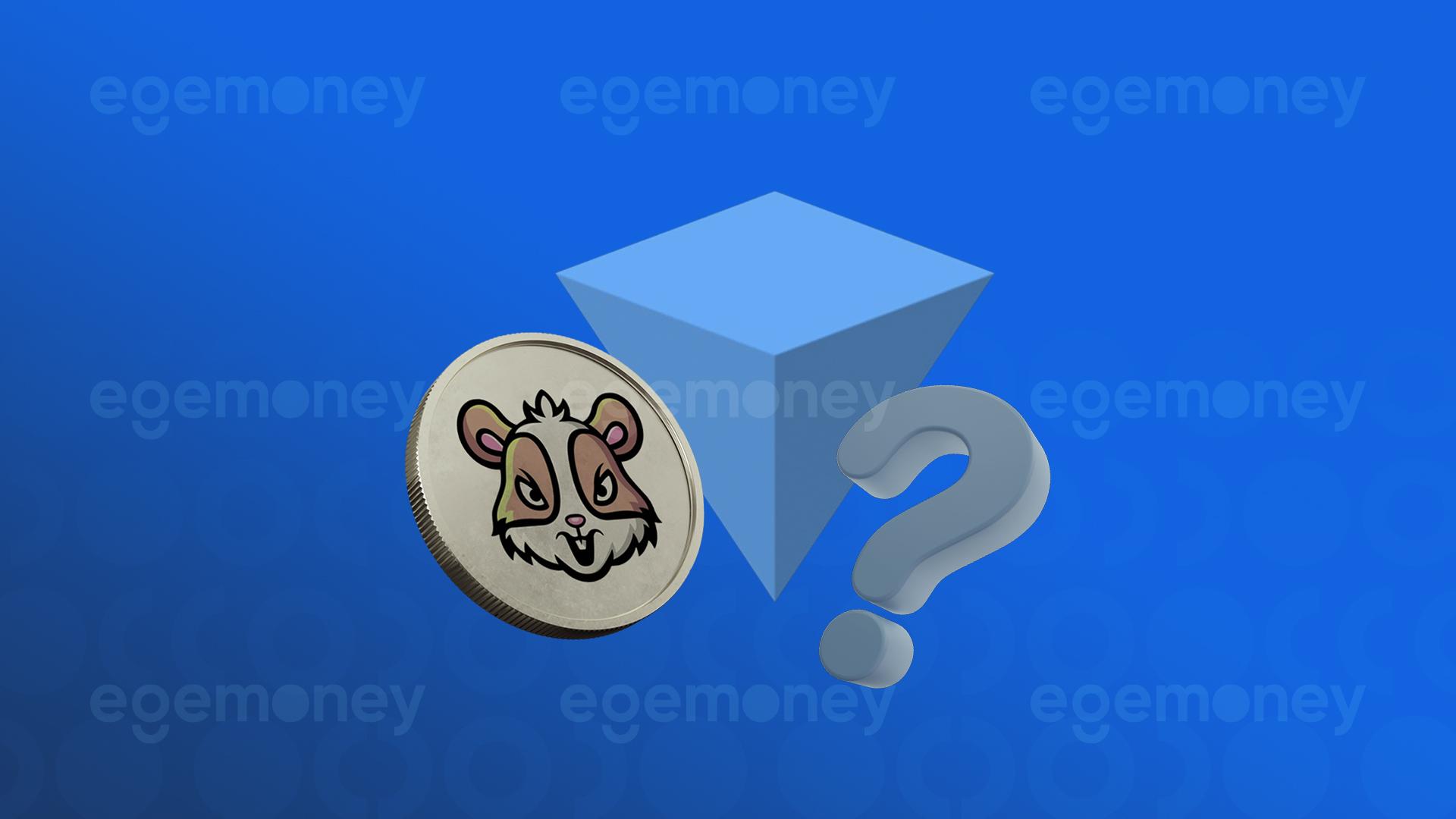Transferring Hamster (HAM) from your Ton Keeper wallet to EgeMoney is a straightforward process. Here’s a detailed step-by-step guide to ensure a smooth transfer. Please note that you should double-check the network and token compatibility before proceeding.
Start by logging into both your EgeMoney account and your Ton Keeper wallet. Ensure that your EgeMoney account is verified, and you have your Ton Keeper app installed and synced with the correct wallet.
After logging into EgeMoney:
- Navigate to the “Wallet” section from the top menu.
- Search for Hamster (HAM) from your wallet asset list.
- Click on Hamster to open the deposit options.
- You will see your unique Hamster deposit address. Copy this address, as it will be used to receive your HAM tokens from Ton Keeper.
Now, switch to your Ton Keeper app:
- From the main wallet screen, locate Hamster (HAM).
- Select “Send” or “Transfer” (the wording may vary depending on the app version).
- Paste the EgeMoney Hamster deposit address that you copied earlier into the recipient field.
After entering the recipient address, input the amount of Hamster you want to transfer from your Ton Keeper wallet to EgeMoney. Make sure to double-check that you’ve entered the correct amount to avoid any mistakes.
Before confirming the transaction, ensure you are using the correct network supported by EgeMoney for Hamster transfers. If Ton Keeper gives you a choice of networks, select the appropriate one that matches EgeMoney’s supported blockchain.
Also, review the transaction fees that might be associated with the transfer. Fees are typically charged in the blockchain’s native currency (e.g., TON), so make sure you have enough to cover this cost.
Double-check all the details, including:
- Recipient Address (EgeMoney Hamster deposit address).
- Amount of HAM being transferred.
- Network fees. Once everything is confirmed, proceed by clicking “Confirm” or “Send”.
Once the transfer is initiated, Ton Keeper will display the status of the transaction. You can view the progress by checking the transaction history within the app. The transfer may take some time depending on network congestion.
After the transaction is completed on the blockchain, you can check your EgeMoney account to ensure the Hamster tokens have been credited. Go back to the Wallet section and view your Hamster balance. If the transaction hasn’t appeared yet, don’t worry; it may take a few minutes or even longer based on network speed.
By following these steps, you can easily transfer Hamster from your Ton Keeper wallet to your EgeMoney account. Make sure to verify all details at each step to avoid any issues during the transfer process.