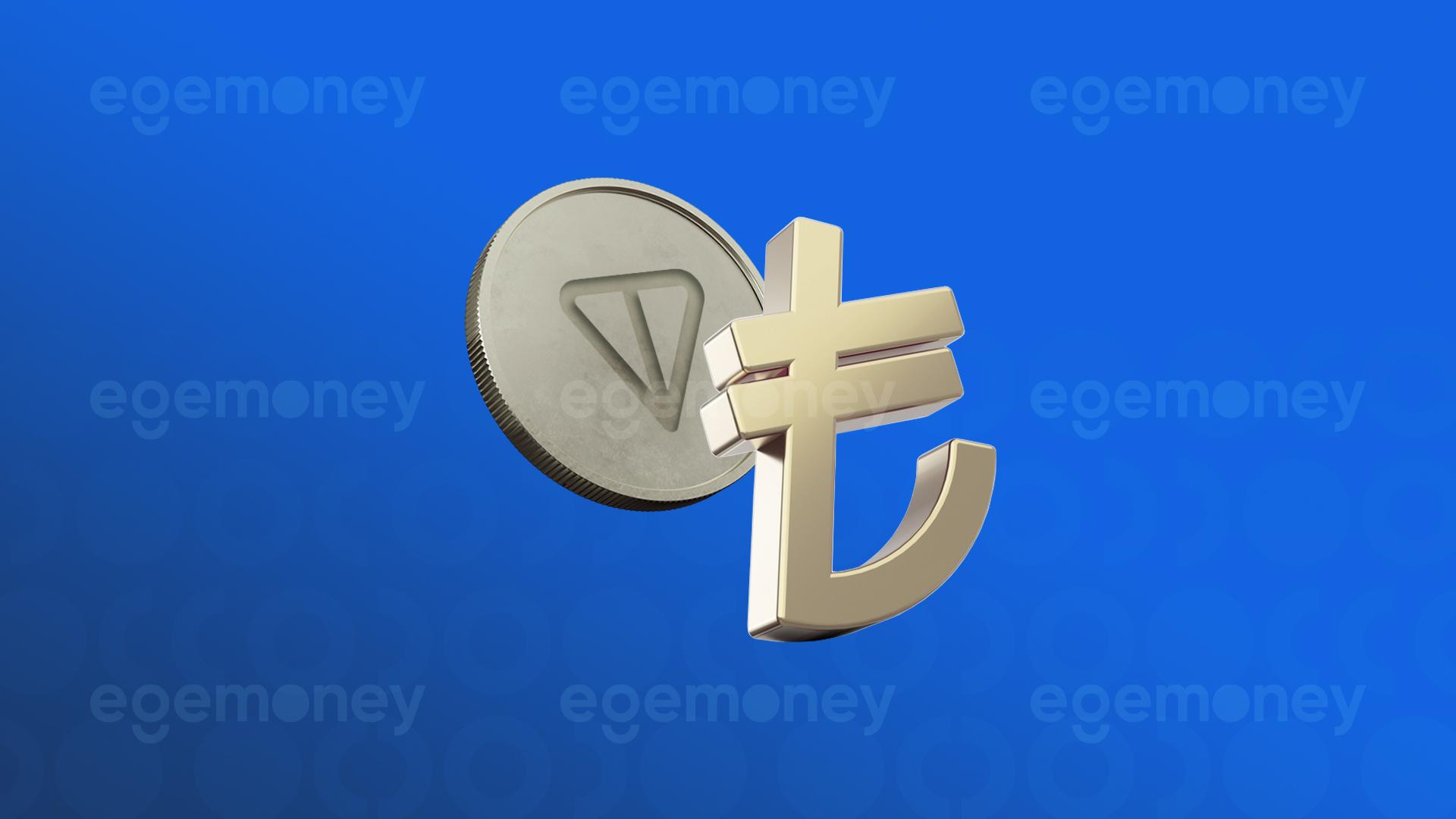First, log in to your Egemoney account. Here you have the chance to log in with your phone number or e-mail. You must enter a verification (OTP) code to log in either way.
Select the “Spot Market” section from the “Markets” heading in the top menu.

There are many pairs in the spot market. Select USDT, USDC and TRY for these pairs. You must select TRY to buy Ton Coin with Turkish Lira. Then, find Ton Coin in the bottom menu and click on it.

Here are Limit, Market, Stop Limit and OCO orders. A limit order is a request to buy or sell at a certain price level. For buying, a price lower than the market price is determined. For selling, a price higher than the market price is determined. A market order is a request to buy or sell immediately at the current market price. The investor uses this order to trade at the best price. A stop limit order is a request to create a limit order when a certain price level is reached. First, a “stop” price is determined. When the market reaches this price, a limit order is automatically created. The OCO order includes two different order combinations. When one of these orders is executed, the other is canceled. It is usually used as a limit and a stop order.
Depending on the amount you enter, the amount of Ton or Turkish Lira appears at the bottom. At the same time, the amount to be received with the approximate commission also appears at the bottom. After checking all these, when you click on the “Buy TON” button, your purchase transaction will be done.
In addition, you can buy not only TON coins but also many different cryptocurrencies at EgeMoney. Don’t forget to follow our blog for more information and other support.
- Yaren Coskunhttps://blog.egemoney.com/en/author/yarencoskun/
- Yaren Coskunhttps://blog.egemoney.com/en/author/yarencoskun/
- Yaren Coskunhttps://blog.egemoney.com/en/author/yarencoskun/
- Yaren Coskunhttps://blog.egemoney.com/en/author/yarencoskun/