 One of the transactions you can do on the EgeMoney platform is to deposit crypto in your wallet. You can use your crypto assets to trade or earn passive income. In this article, we will explain how to deposit crypto into your wallet.
One of the transactions you can do on the EgeMoney platform is to deposit crypto in your wallet. You can use your crypto assets to trade or earn passive income. In this article, we will explain how to deposit crypto into your wallet.
What Are the Steps to Deposit Cryptocurrency?
1. Log in to your account on the EgeMoney platform.
2. Click on the “Wallet” section at the top and then proceed to the Fiat section.
3. Select the Crypto Deposit section under the “Deposit” section.
4. Select the coin you want to deposit from the Select Coin section.
5. After you choose the coin you want; you will see a deposit address.
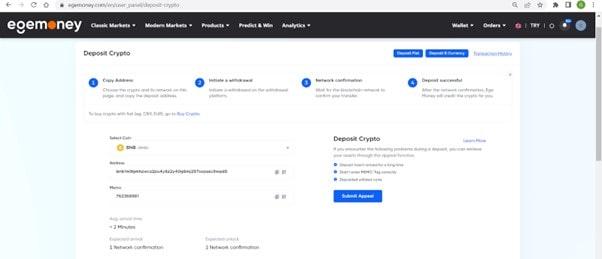
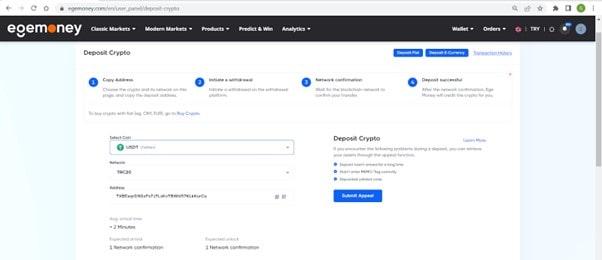
6. Copy the address of the coin you see and paste it on the platform or wallet from which you will withdraw and transfer it to your EgeMoney wallet.
7. Please make sure that some networks need to add a memo and that the network you choose is supported by EgeMoney. Memo is one of the additional information used to identify the recipient of the transaction, other than the deposit address. Please note that if you choose the wrong network or enter the wrong memo, you may lose your funds.
8. Wait for the transfer you have made to be approved by the Blockchain network. After approval, your transfer will be transferred to your account and your crypto deposit will be completed.






