
Agreement Verification, one of the additional verification processes, is an optional KYC step to use the additional features available on the EgeMoney platform. This step is not mandatory and includes the information requested by MASAK.
When you complete the agreement verification, you will earn an additional 0.5 points. As a result of the verifications you have completed, you can have advantages such as a commission discount or an increase in the withdrawal limit in your future transactions.
How to Complete Agreement Verification?
When you log in to the EgeMoney website, you will receive a notification to complete the verifications.
When you click the “Verify” button, you will see a page with all the required verifications.
![]()
When you scroll down on the page you previously verified on the platform, you will see the Agreement Verification box numbered 09.
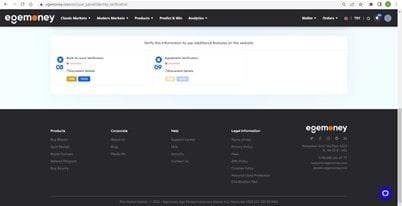
To complete the verification:
1) Click the “Verify” button at the bottom right of the box.
2) Download the risk agreement to your device and physically print 2 copies of it.
3) Sign the contracts (with wet signature).
4) Send the signed contracts to the registered EgeMoney address.
5) Upon receipt of your shipment, EgeMoney will sign and send 1 copy of the copies back to you. After that, the verification process will be completed.






