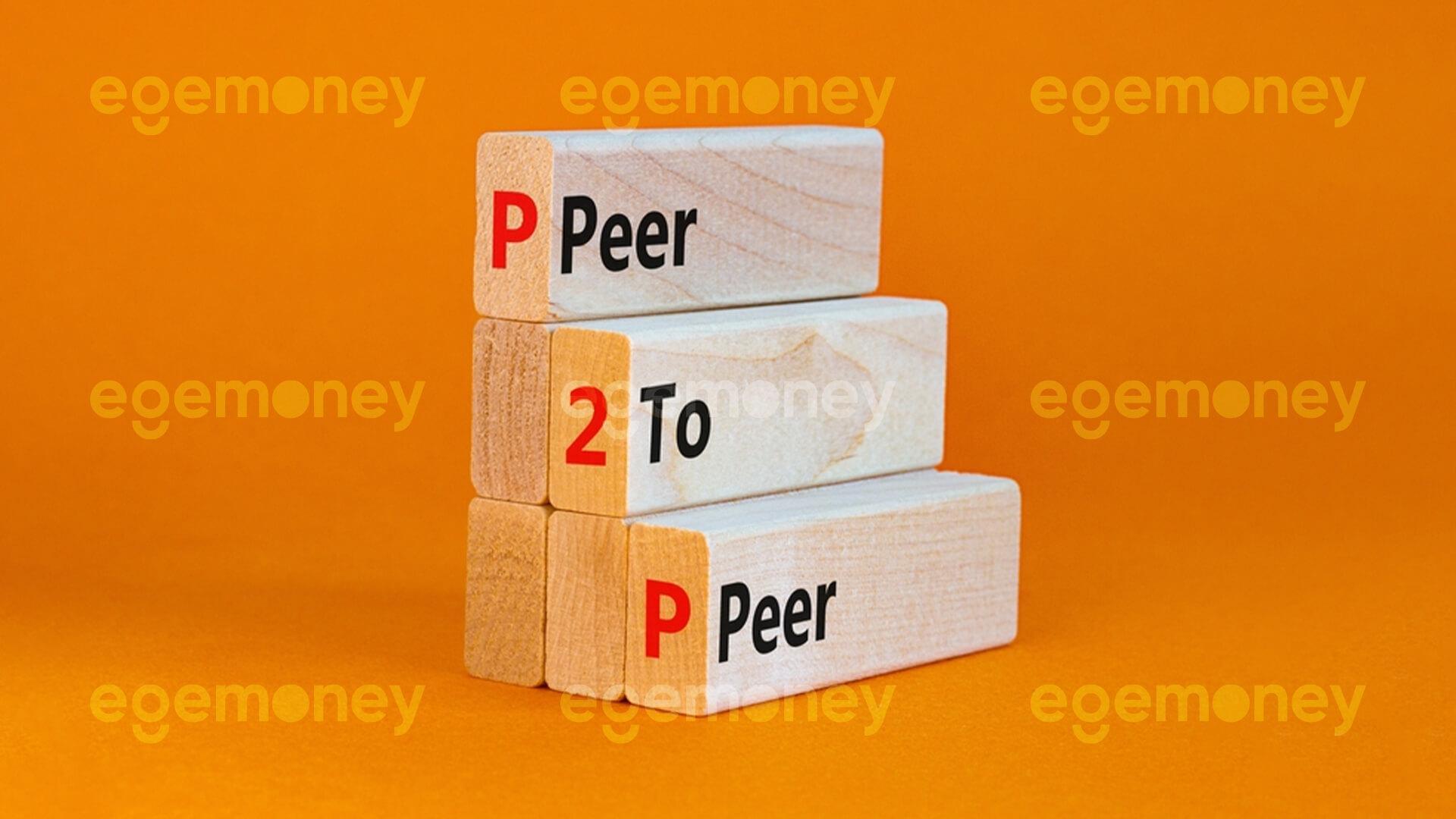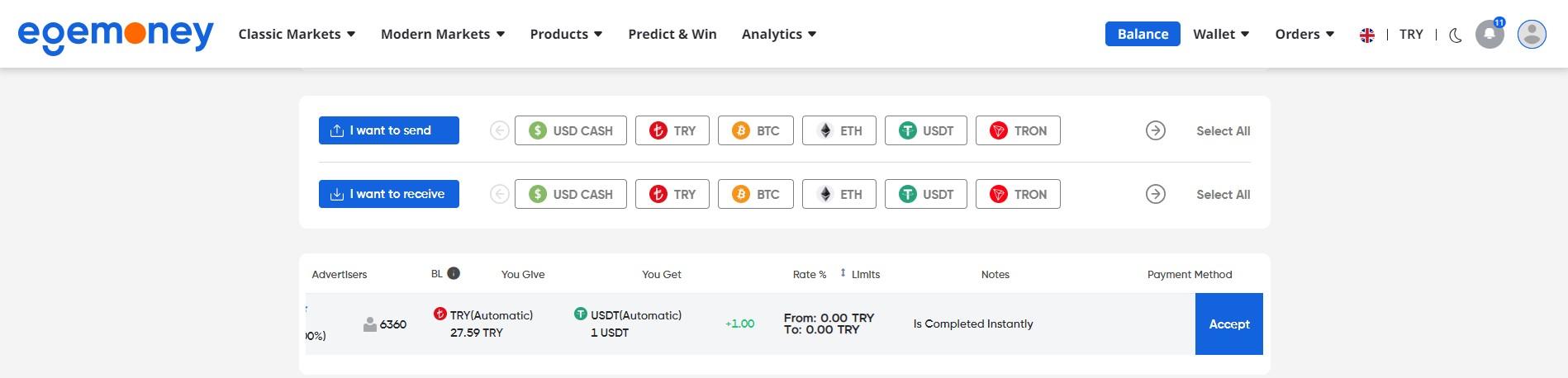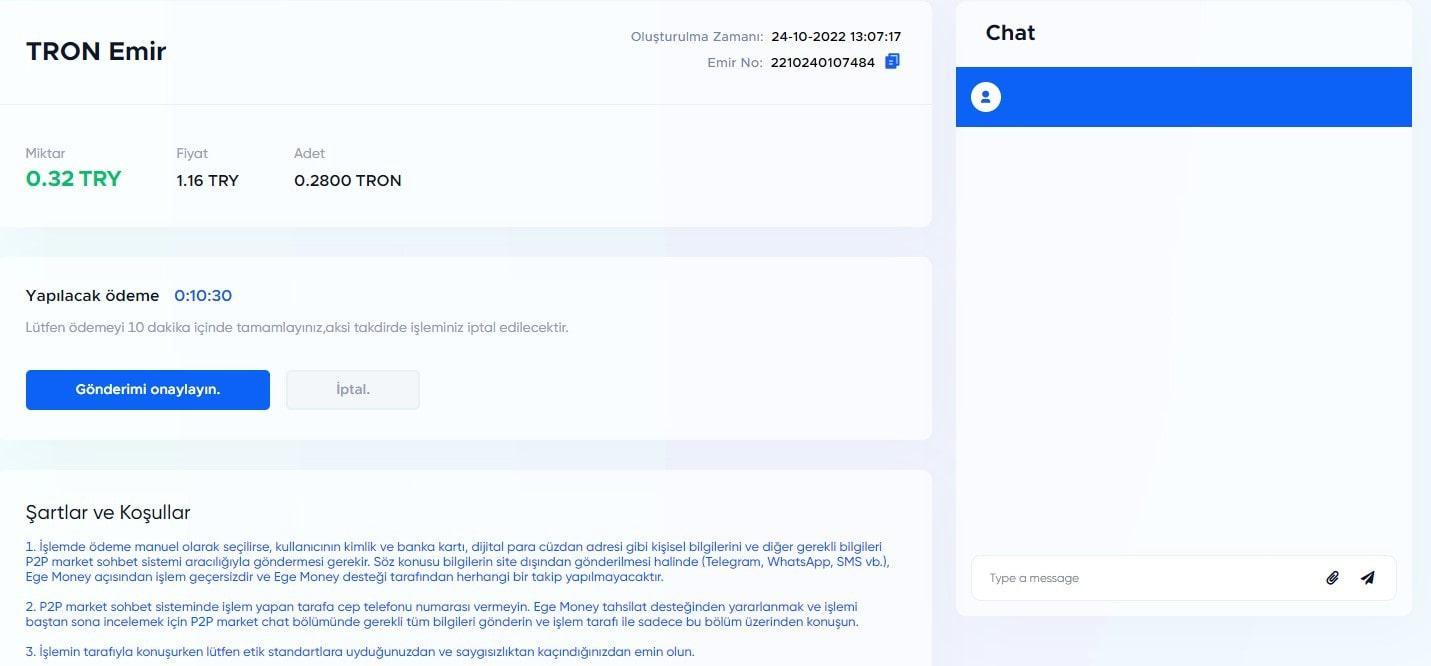To accept P2P market listings, you first need to log in to your EgeMoney account.
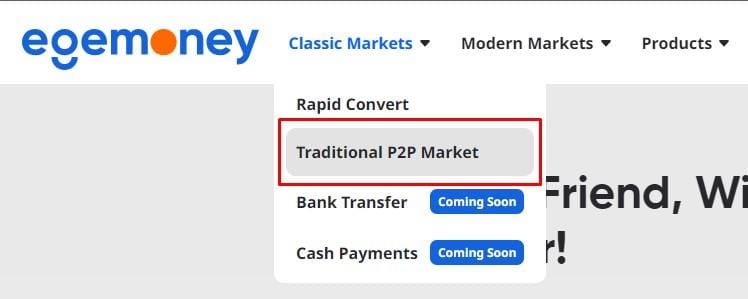
From here, you should click on Classic Markets in the upper left and click on the Traditional P2P Market option.
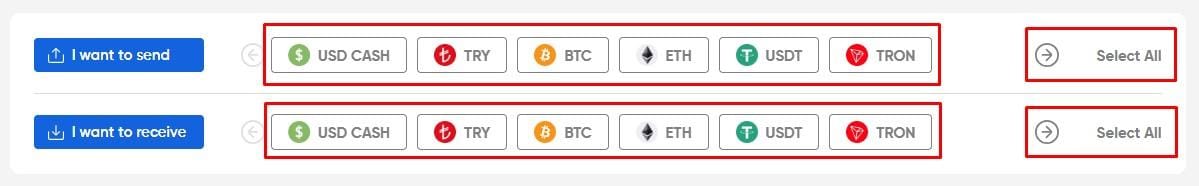
To filter the ads, you can click on the cryptocurrencies available here, or to view all, you can click the ‘Select All‘ button. In the line below, you can select the currency you wish to purchase using the same method.
As a result, the ads that will appear in the image below will be filtered according to the cryptocurrency you will purchase.
Later, in this panel that appears, you will see all the ads. Once you find the ad you want, you can click on the “Accept” button marked in blue and continue with your transactions.
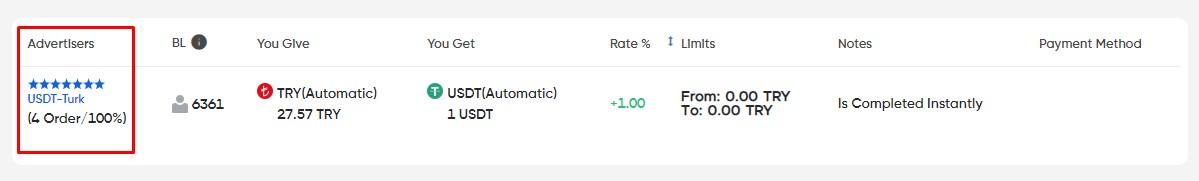
In the ‘Ads’ table, you will see the advertiser’s name in the first column. When we click on the advertiser’s name, we will be directed to the personal store page where the user’s information is displayed. This way, we will be able to obtain information about the user.
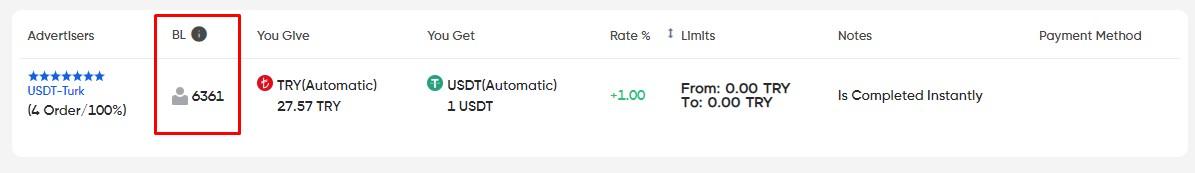
If the avatar in this column is green, it means the user is online. The number next to this avatar shows the user’s history and each user’s action level. The trading volume depends on whether the exchanges are reliable or not.

This column indicates the currency you pay and the currency you will receive; it also shows whether the payment will be manual or automatic.

This column defines the difference between the advertised price and the market price. If the advertiser has set the currency for sale below the market price, the rating percentage will be between 0 and 1. If the user has defined it as for sale above market price, it will be over 1. You can sort the ads by the best ratio by clicking the small black arrow next to the word.

In the next column, the advertiser specifies the range in which you can exchange. If the range is not specified, there is no limit. However, if it says that you can trade between 1 and 4 Tether, for example, it is only possible to change this amount.
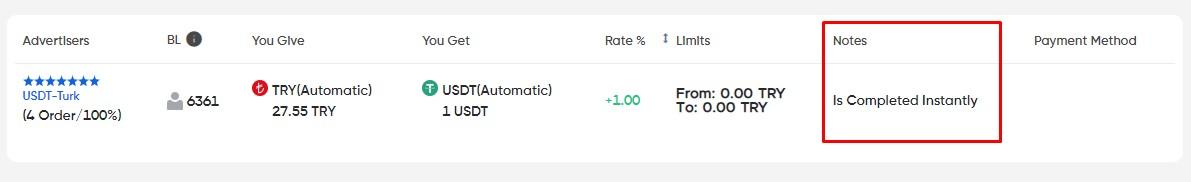
In this column, it will be seen whether the advertiser has left a comment about the ad.
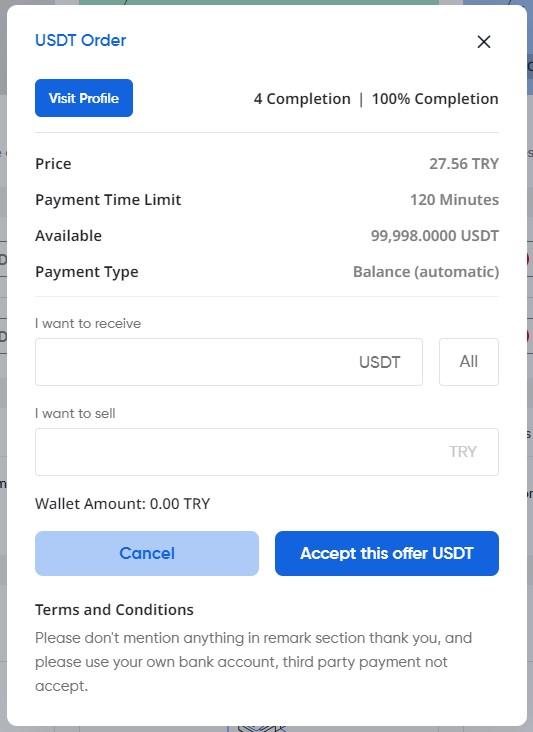
After clicking on the “Accept” option, in the panel that comes up, you’ll find information such as the Price of the ad (the amount determined by the seller), Payment Time Limit (the time frame set by the seller for the transaction), and Payment Type.
In this section, you need to determine the amount you will pay. Depending on the content of the ad, you can pay either a portion or the full amount. After adjusting the information based on your preferences and budget, you can press the “Accept” button.
Support Service for EgeMoney P2P Market Ads
After pressing the ‘Accept This Offer‘ button, a panel like this will appear before you. Here, you can communicate directly with the seller using the EgeMoney peer-to-peer chat system. We strongly urge you to read the Terms and Conditions section before using this system.
Once all the information is entered, you can complete your transaction by clicking on the ‘Confirm the Shipment‘ option.
For more information, visit: blog.egemoney.com
For contact: [email protected]