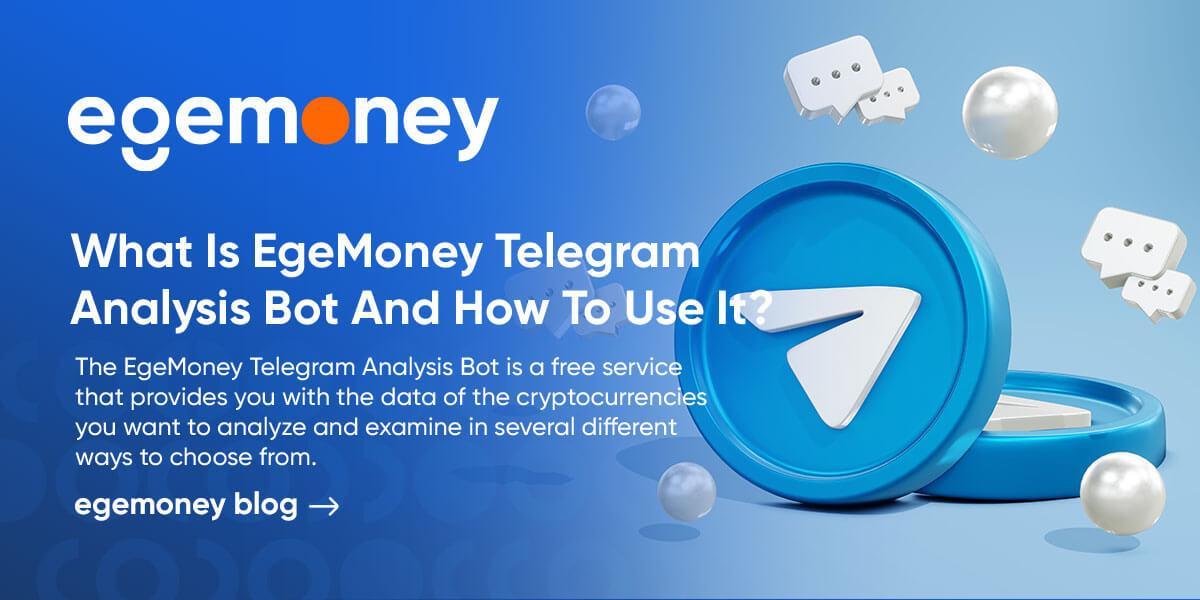 The EgeMoney Telegram Analysis Bot is a free service that provides you with the data of the cryptocurrencies you want to analyze and examine in several different ways to choose from. You can think of this bot as an all-in-one tool. The bot allows you to get information about more than one coin within the time you specify from the moment you activate it, and it has a deactivation feature.
The EgeMoney Telegram Analysis Bot is a free service that provides you with the data of the cryptocurrencies you want to analyze and examine in several different ways to choose from. You can think of this bot as an all-in-one tool. The bot allows you to get information about more than one coin within the time you specify from the moment you activate it, and it has a deactivation feature.
You can access Elwave Charts, Quickview, and Prediction information in the time frame you choose in the bot. In this guide, we will explain to you how to use the EgeMoney Telegram Bot.
How To Use EgeMoney Telegram Bot?
To access the Telegram bot for using technical analysis, you should open the Egemoney website.
Access To EgeMoney Telegram Bot
Firstly, you can access the link that allows you to log in to Telegram by clicking on the “Telegram Bot” title from the Analytics menu on the EgeMoney website.

After clicking on the link, start a conversation by clicking the “Send Message” button.

CLICK HERE – TELEGRAM BOT
Start talking and settings
When you start the conversation, a /start command is automatically sent. You will then receive an automatic welcome message from the bot.

After this message, you will be a member of the system by typing your name. Then you can choose your preferred language from the menu at the bottom.
Choosing your cryptocurrency and methods
By clicking the “Select a pairs” button in the menu at the bottom, you can select the cryptocurrency you want to access information and data on. Here you have a few options.


In this menu; The names such as BTC, BNB, and DOGE you see on the far left represent the cryptocurrency you want. The one (middle column) next to the currency you want represents the analysis method of those cryptocurrencies.
Elwave Charts is a chart of crypto analytics based on Elliott Wave Principles. Since wave analysis is constantly updated like other crypto analysis methods, it is normal to see a different chart every time you look at it.

When you click the cross next to the Elwave Chart button in the cryptocurrency group you want, the cross turns into a green tick. This means that you will receive your Elwave Chart as a message within the timeframe of your chosen cryptocurrency. (The time frame is selected in the last).
For example, if you click the cross on the first line of the X coin, you will be sent a wave chart of the X currency.


When you click the “Prediction” button, ITB Predictions of your chosen cryptocurrency will be sent to you.

When you click the “QuickView” button of the cryptocurrency you choose, a QuickView chart of that cryptocurrency will be sent to you. At this stage, you can select both Elwave Chart, Prediction, and QuickView analyses of the same cryptocurrency at the same time; it’s entirely up to you. You can also click on the analysis of multiple coins at the same stage.
After making all your selections, click the “Next” button at the bottom.
Choosing a time frame
When you click the “Next” button, you will be asked which time frame you want to choose. You will see various time ranges.

After you choose which cryptocurrency you want to analyze, you should choose how many minutes you want these analytics to be sent. Here you should pay attention to the following: For example, when you select the 5-minute option, you will not receive a message only after 5 minutes, it will be sent every 5 minutes.
For example, if you click on 5 minutes at 10:25, you will receive a message every 5 minutes, such as 10:30, 10:35, 10:40, 10:45…
If you click on 2 Hours at 10:25, you will receive a message every two hours, such as 12:25, 14:25, 16:25, 18:25, 20:25…
After this stage, you can get the analysis you want at any time, so your task is completed.
Getting the messages you want
After completing the whole selection process, messages will be sent to you based on what you selected.


You can access the data you need in the charts that come according to the commands. Don’t forget to read our related articles to learn how to read these charts.
Deactivating commands
If you do not want to receive any more messages from the commands you have selected, you can click the /cancel_chart command in the statement.
 The charts in the Telegram Analysis Bot are sent to you with up-to-date data. EgeMoney offers ITB Price Predictions, QuickView, and Elliott Wave Analysis as free tools on the website. For more detailed forecasts, you can review the other Analysis menus on the EgeMoney website. If you do not know how to use these analysis methods, do not forget to review the relevant articles and contact us for more.
The charts in the Telegram Analysis Bot are sent to you with up-to-date data. EgeMoney offers ITB Price Predictions, QuickView, and Elliott Wave Analysis as free tools on the website. For more detailed forecasts, you can review the other Analysis menus on the EgeMoney website. If you do not know how to use these analysis methods, do not forget to review the relevant articles and contact us for more.







